Ambir ImageScan Pro 800ix series Manuale di installazione e configurazione - Pagina 11
Sfoglia online o scarica il pdf Manuale di installazione e configurazione per Scanner Ambir ImageScan Pro 800ix series. Ambir ImageScan Pro 800ix series 14. High-speed adf scanner installation and setup guide for mac
Anche per Ambir ImageScan Pro 800ix series: Manuale di installazione e configurazione (15 pagine)
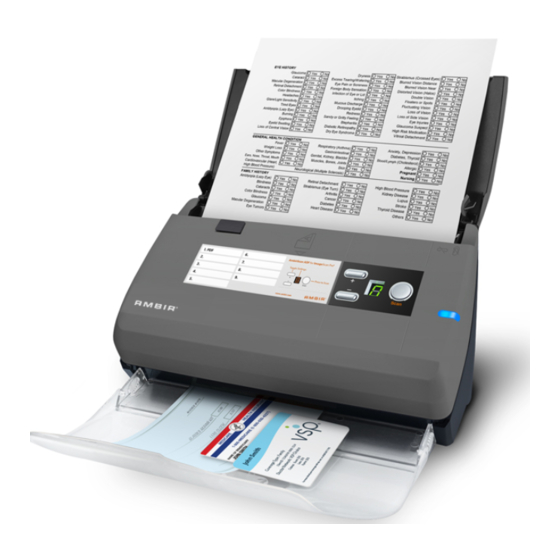
Clearing Paper Jams
If a paper jam occurs, do the following:
1. Remove any unjammed documents from the ADF
2. Open the ADF cover by pulling the cover open lever
3. Remove the jammed documents from the ADF. Try to avoid creasing or wrinkling the documents
4. Close the ADF cover by pushing it back down until it snaps back into place
Scanner Connection Status
The
icon, located in the Mac Dock, indicates if the scanner software is launched and the
scanner and computer are communicating with each other. The LED on the scanner also
provides information on the connection status
Appearance
No Display
Status
AmbirScan ADF is launched, the scanner is connected and ready to
scan images
The scanner is not connected with the computer, scanner
power is off, or the scanner is in standby mode (press
any button on the scanner or load a document in the
feeder to exit standby mode).
AmbirScan ADF is not running. The scanner may or may
not be connected to the computer. Start AmbirScan ADF
by clicking on the AmbirScan ADF icon in the dock or in
the Finder under Applications
10
