- ページ 11
スキャナー Canon CanoScan FS2720UのPDF 製品マニュアルをオンラインで閲覧またはダウンロードできます。Canon CanoScan FS2720U 30 ページ。 35mm/advanced photo system film scanner
Canon CanoScan FS2720U にも: パンフレット&スペック (6 ページ)
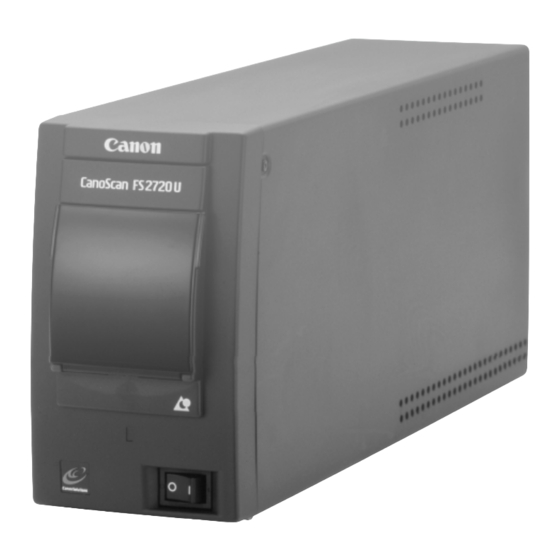
Components Guide
Scanner
Film Guide
Guides 35 mm film in
holders or slide mounts
as it is inserted. Open
this guide to insert IX240
film installed in the IW-
50 Film Viewer.
Power Indicator
Flashes until the unit is
ready for use. Shines
steadily thereafter while
the power is on.
Power Cord
Socket
Attach the
supplied
power cord
here.
35 mm Film Holder
Place unmounted 35 mm
negative and positive
films in this holder for
scanning.
(p. 14)
CanoScan FS2720U Film Scanner
Dust Cover
Prevents dirt and dust from
entering the slot. Close it when
the film guide is not in use.
Power Switch
Turns the scanner
power on and off.
USB Port
Accepts the
supplied USB
interface cable.
11
