- ページ 28
ソフトウェア Canon CP-10のPDF ユーザーマニュアルをオンラインで閲覧またはダウンロードできます。Canon CP-10 35 ページ。 Card photo printer
Canon CP-10 にも: 仕様 (2 ページ)
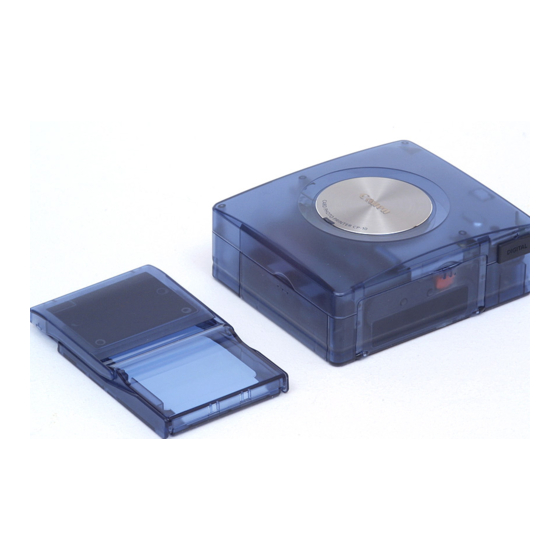
Error Message
Ink Cassette Error
The ink cassette is not working
correctly.
Paper Jam
Paper jammed during printing.
Cause
Correction
Remove the ink cassette from the
printer, take up the slack in the ink
sheet, and then reload the cassette. If
this does not solve the problem,
replace with a new ink cassette. If the
ink cassette is stuck in the printer,
contact Canon Customer Support
help desk for assistance.
Unplug the cable from the printer's DC
IN terminal, and then plug it back in.
The printer should respond by
automatically ejecting the jammed
sheet into the print receptacle or out
through the paper handling slot. If the
printer fails to eject the paper, contact
Canon Customer Support help desk
for assistance.
27
