- ページ 6
マザーボード Asus A7N8X-LA (Focus)のPDF ユーザーマニュアルをオンラインで閲覧またはダウンロードできます。Asus A7N8X-LA (Focus) 19 ページ。 Microatx motherboard
Asus A7N8X-LA (Focus) にも: ユーザーマニュアル (18 ページ), ユーザーマニュアル (18 ページ)
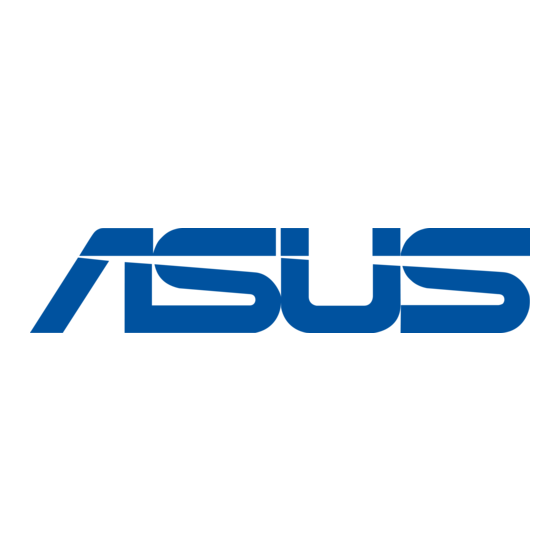
System memory
The motherboard has two Double Data Rate (DDR) DIMM sockets that sup-
ports up to 2GB non-ECC PC2700/2100 DDR..
A7N8X-LA
A7N8X-LA 184-Pin DDR
DIMM Sockets
1. Make sure the memory frequency and bus frequency setting in the
BIOS are the same or set to [Auto] ensure system stability.
2. A DDR DIMM is keyed with a notch so that it fits in only one
direction. DO NOT force a DIMM into a socket to avoid damaging
the DIMM.
Installing a DIMM
1. Unlock a DIMM socket by pressing the retaining clips outward.
2. Align a DIMM on the socket. Make sure the notches on the DIMM
exactly match the notches in the socket.
3. Firmly insert the DIMM into the socket until the retaining clips lock into
place.
6
104 Pins
80 Pins
Hardware information
