- ページ 11
マザーボード Asus AT5IONT-I DELUXEのPDF ユーザーマニュアルをオンラインで閲覧またはダウンロードできます。Asus AT5IONT-I DELUXE 47 ページ。 At5iont-i series user's manual
Asus AT5IONT-I DELUXE にも: クイック・スタート・マニュアル (12 ページ)
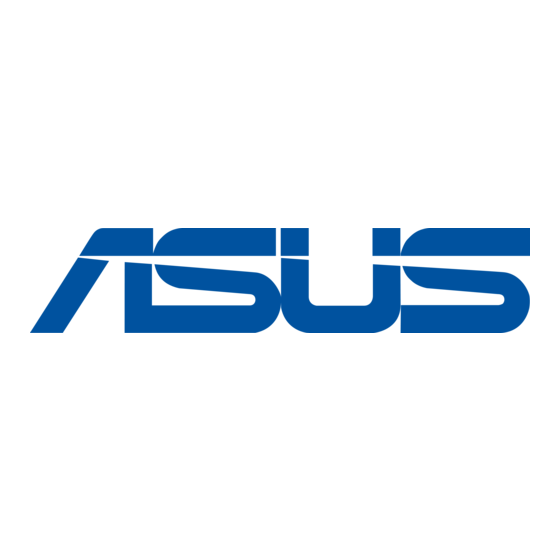
1.2
Motherboard overview
1.2.1
Motherboard layout
ASUS AT5IONT-I Series motherboards include AT5IONT-I and AT5IONT-I DELUXE two
models. The layout varies with models. The layout illustrations in this user guide are for
AT5IONT-I DELUXE only.
Ensure that you install the motherboard into the chassis in the correct orientation. The edge
with external ports goes to the rear part of the chassis.
Place this side towards
the rear of the chassis.
Place four screws into the holes indicated by circles to secure the motherboard to the
chassis. DO NOT overtighten the screws! Doing so can damage the motherboard.
ASUS AT5IONT-I Series
1
DC_PWR/
WiFi
antenna
KBMS
PS2_USBPW1-4
Super
NVIDIA
I/O
ION2010
JMB
360
ESATA
_USB34
_BT
LAN1_USB3.0_12
NEC
USB3.0
AUDIO
ALC
887
AAFP
PCIEX4_1
SB_PWR
13 12
2
17.1cm(6.75in)
®
Intel
Atom D525
Intel
®
RTL
NM10
8112
ICS
9LRS954
P17C9X20
11
3
®
SATA1
SATA2
8Mb
BIOS
10
9
3
4
5
6
7
8
1-2
