- ページ 3
マザーボード Asus B85M-KのPDF ユーザーマニュアルをオンラインで閲覧またはダウンロードできます。Asus B85M-K 48 ページ。 Motherboard
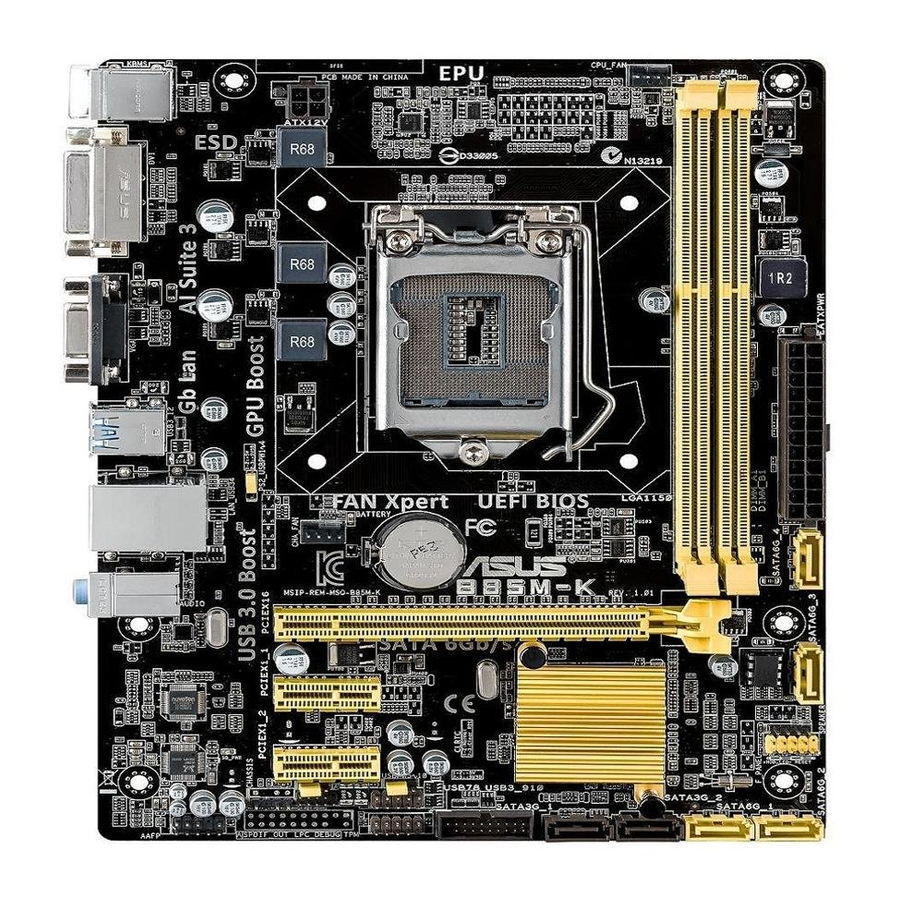
Contents
Safety information ...................................................................................................... iv
About this guide ......................................................................................................... iv
Package contents ....................................................................................................... vi
B85M-K specifications summary .............................................................................. vi
1.1
Before you proceed ...................................................................................... 1-1
1.2
Motherboard overview ................................................................................. 1-1
1.3
Central Processing Unit (CPU) .................................................................... 1-4
1.4
System memory ............................................................................................ 1-7
1.5
Expansion slots ............................................................................................ 1-9
1.6
Jumpers....................................................................................................... 1-11
1.7
Connectors .................................................................................................. 1-13
1.8
Onboard LEDs ............................................................................................ 1-20
1.9
Software support ........................................................................................ 1-21
2.1
Managing and updating your BIOS ............................................................. 2-1
2.2
BIOS setup program ..................................................................................... 2-5
2.3
Main menu ..................................................................................................... 2-9
2.4
Ai Tweaker menu ........................................................................................ 2-10
2.5
Advanced menu .......................................................................................... 2-11
2.6
Monitor menu .............................................................................................. 2-12
2.7
Boot menu ................................................................................................... 2-13
2.8
Tools menu .................................................................................................. 2-14
2.9
Exit menu .................................................................................................... 2-14
Notices ..................................................................................................................... A-1
ASUS contact information ...................................................................................... A-3
iii
