- ページ 17
マザーボード Asus C-P55T2DのPDF ユーザーマニュアルをオンラインで閲覧またはダウンロードできます。Asus C-P55T2D 40 ページ。 Baseboard for cpu cards
Asus C-P55T2D にも: ユーザーマニュアル (32 ページ)
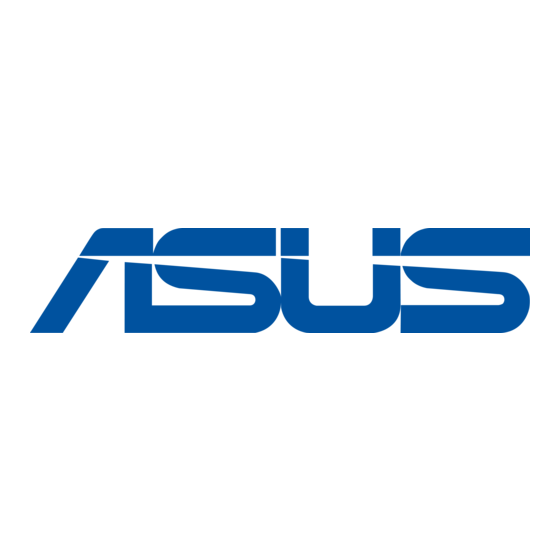
IV. BIOS SOFTWARE
6. BIOS Setup
The motherboard supports two programmable Flash ROM chips: 5 Volt and 12
Volt. Either of these memory chips can be updated when BIOS upgrades are re-
leased. Use the Flash Memory Writer utility to download the new BIOS file into the
ROM chip as described in detail at the beginning of BIOS Software section IV.
All computer motherboards provide a Setup utility program for specifying the sys-
tem configuration and settings. If your motherboard came in a computer system, the
proper configuration entries may have already been made. If so, invoke the Setup
utility, as described later, and take note of the configuration settings for future refer-
ence; in particular, the hard disk specifications.
If you are installing the motherboard, reconfiguring your system or you receive a
Run Setup message, you will need to enter new setup information. This section
describes how to configure your system using this utility.
The BIOS ROM of the system stores the Setup utility. When you turn on the com-
puter, the system provides you with the opportunity to run this program. This ap-
pears during the Power-On Self Test (POST). Press the <Delete> key to call up the
Setup utility. If you are a little bit late pressing the mentioned key(s), POST will
continue with its test routines, thus preventing you from calling up Setup. If you
still need to call Setup, reset the system by simultaneously pressing the <Ctrl>, <Alt>
and <Delete> keys, or by pushing the Reset button on the system case. You can also
restart by turning the system off and then back on again. But do so only if the first
two methods fail.
When you invoke Setup, the CMOS SETUP UTILITY main program screen will
appear with the following options:
ASUS C-P55T2D User's Manual
11
