- ページ 15
マザーボード Asus C-P55T2DのPDF ユーザーマニュアルをオンラインで閲覧またはダウンロードできます。Asus C-P55T2D 32 ページ。 Baseboard for cpu cards
Asus C-P55T2D にも: ユーザーマニュアル (40 ページ)
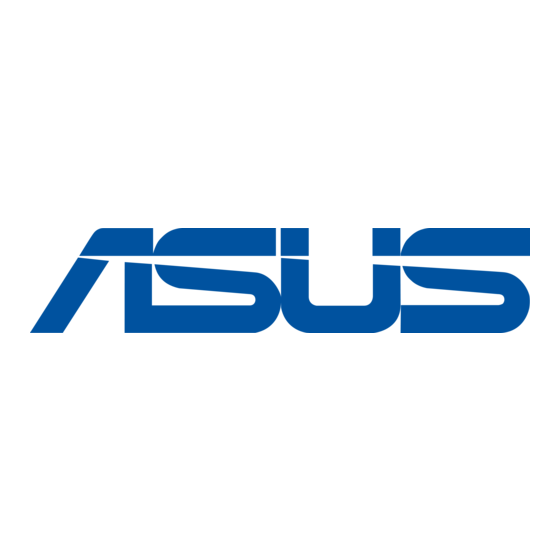
III. INSTALLATION
Intel Pentium II Processor:
CPU
BUS (CPU Card BUS Ratio)
Internal
Ratio JP1
JP2
266MHz
4.0x
[short] [short [open] [short]
233MHz
35x
[open] [open] [short] [short]
4. Real Time Clock (RTC) RAM (JP7)
This clears the user-entered information stored in the CMOS RAM of the Real
Time Clock such as hard disk information and passwords. To clear the RTC
data: (1) Turn off your computer and unplug the AC power, (2) Move this jumper
to Clear CMOS, (3) Power on the computer, (4) Turn off the PC, (5) Remove
this jumper, (6) Power on the computer, (7) Hold down <Delete> during bootup
and enter BIOS setup to re-enter user preferences.
WARNING!
You must unplug the power cord to your power supply to ensure
that there is no power to your baseboard. The CMOS RAM containing the BIOS
setup information may be cleared by this action. You must enter BIOS to "Load
Setup Defaults" and re-enter any user information after removing and reapply-
ing this jumper.
Selections
JP7
Operation
[open] (Default)
Clear CMOS [short] (momentarily)
RTC RAM
Battery Test Jumper (JP9)
You can test the battery's current by removing the jumper and attaching a cur-
rent meter to pins 1 and 2.
ASUS P/I-P65UP5 User's Manual
JP3
JP4
JP9
Battery Test
JP7
Operation
Clear CMOS
Open (Default)
Short
(CPU Ext. Freq
Ext.
on Baseboard)
Freq.
JP3
JP2
66MHz
[1-2] [2-3]
66MHz
[1-2] [2-3]
JP7
15
