- ページ 19
マザーボード Asus C-P55T2DのPDF ユーザーマニュアルをオンラインで閲覧またはダウンロードできます。Asus C-P55T2D 32 ページ。 Baseboard for cpu cards
Asus C-P55T2D にも: ユーザーマニュアル (40 ページ)
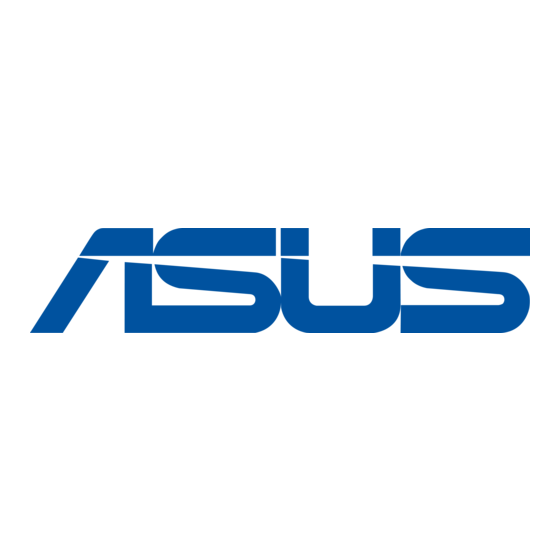
III. INSTALLATION
One end of the CPU card has a bracket, which should slide into the system case front
panel. Be sure that the system case can support a long PCI card on the first slot and
that a groove is available for the bracket. Refer to your respective CPU card's docu-
mentation for details.
General Installation Procedures for the ASUS CPU Card:
1. Remove the CPU card from its packaging without touching the integrated circuit
(IC) chips, connectors, and other components. Place it onto the antistatic bag.
2. Follow instructions in the CPU card manual on installing the processor/s, sup-
port bracket, and setting jumpers.
3. Remove the expansion slot cover for the first slot.
4. Carefully align the CPU card over the CPU Card Slot (CPU SLOT A and CPU
SLOT B).
5. Be sure that the card is perpendicular to the baseboard. Firmly press one end of
the card halfway in, the other end halfway in, then the first end completely in,
and finally, the second end completely in. Be sure that all the connectors are
evenly inserted into the slots.
6. Screw in the metal bracket to the system case.
WARNING!
Move the system carefully and only with the power off because
the CPU card is heavy as well as delicate.
CPU Card Slot
NOTE: The BIOS on the CPU cards are different. When adding a CPU card, find
the BIOS chip that came with the CPU card and replace it with the one on the base-
board, if one is present.
ASUS P/I-P65UP5 User's Manual
C-P55T2D
C-P6ND
C-PKND
19
