- ページ 17
マザーボード Asus TUF GAMING B550-PLUSのPDF マニュアルをオンラインで閲覧またはダウンロードできます。Asus TUF GAMING B550-PLUS 34 ページ。
Asus TUF GAMING B550-PLUS にも: マニュアル (34 ページ), マニュアル (38 ページ), クイック・スタート・マニュアル (2 ページ)
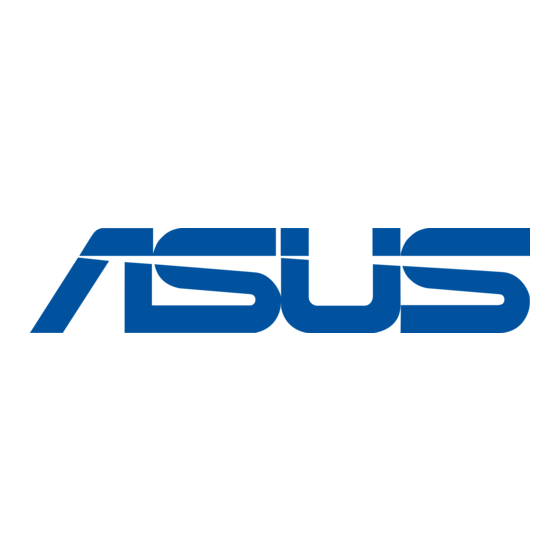
1.2.2
Rear panel connectors
10
9
USB 3.2 Gen 2 (up to 10Gbps) port (teal blue, Type A). This 9-pin Universal Serial
1.
Bus 3.2 (USB 3.2) port is for USB 3.2 Gen 2 devices.
2.
Ethernet port. This port allows 2.5G Gigabit connection to a Local Area Network (LAN)
through a network hub. Refer to the table below for the Ethernet port LED indications.
Realtek RTL8125B 2.5G Ethernet port LED indications
Activity Link LED
Status
OFF
GREEN
BLINKING
DisplayPort. This port is for a DisplayPort-compatible device.
3.
4.
USB 2.0 port with BIOS FlashBack
USB 2.0 port to run BIOS FlashBack
5.
USB 2.0 port. This 4-pin Universal Serial Bus (USB) port is for USB 2.0 devices.
6.
Center / Subwoofer port (orange). This port connects the center/subwoofer speakers.
Rear Speaker Out port (black). This port connects the rear speakers in a 4 channel,
7.
5.1 channel, or 7.1 channel audio configuration.
8.
Line In port (light blue). This port connects the tape, CD, DVD player, or other audio
sources.
9.
USB 3.2 Gen 2 (up to 10Gbps) port (USB Type-C
3.2 (USB 3.2) port is for USB 3.2 Gen 2 Type-C
10.
BIOS FlashBack
the FlashBack
TM
is enabled.
ASUS TUF GAMING B550-PLUS
11
Speed LED
Description
Status
No link
OFF
Linked
GREEN
Data activity
ORANGE
button. Press the BIOS FlashBack
TM
LED blinks three times, indicating that the BIOS FlashBack
5
11
12
Description
100 Mbps connection
2.5 Gbps connection
1 Gbps / 100 Mbps /
10 Mbps connection
function. Insert a USB storage device to this
TM
.
TM
). This 9-pin Universal Serial Bus
®
devices.
®
button for three seconds until
TM
6 7
8
13
14 15
ACT/LINK
SPEED
LED
LED
LAN port
function
TM
1-7
