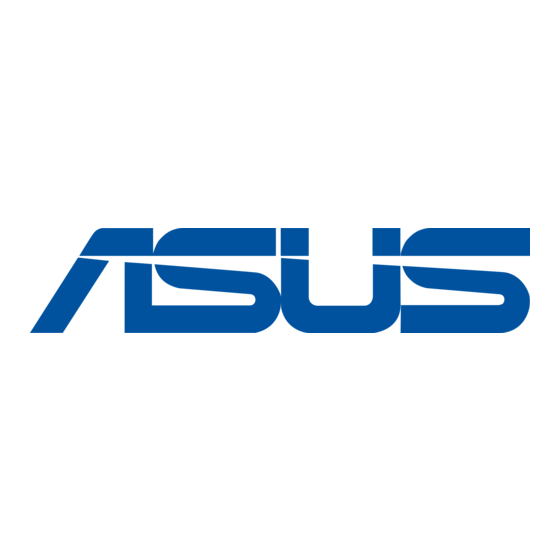
Remote Desktop
Remote Desktop allows you to remotely control your desktop in real-time using your smart
device.
The System User Account Control (UAC) will be set to Never Notify when using Remote
Desktop function. The UAC level will return to your previous settings after you exit Remote
Desktop.
To use Remote Desktop:
On your smart device, tap Remote Desktop.
Remote Desktop interface for Windows
Tap to view the cursor
•
Select multitouch mode to support Microsoft multitouch functions on Windows
•
Select mouse mode to support zoom-in and normal mouse functions.
•
The Extended Mode support varies with the VGA driver installed in your computer.
8
®
Tap to launch the
Charms bar
Tap to launch the
smart device's
keypad. Long press
to switch between
multitouch and
mouse mode.
Remote Desktop
function keys
8 / 8.1.
®
23
