- ページ 2
デスクトップ Asus Chromebit CS10のPDF クイック・スタート・マニュアルをオンラインで閲覧またはダウンロードできます。Asus Chromebit CS10 16 ページ。
Asus Chromebit CS10 にも: クイック・スタート・マニュアル (2 ページ), クイック・スタート・マニュアル (37 ページ), 安全情報マニュアル (17 ページ), クイック・スタート・マニュアル (2 ページ), クイック・スタート・マニュアル (40 ページ), クイック・スタート・マニュアル (48 ページ)
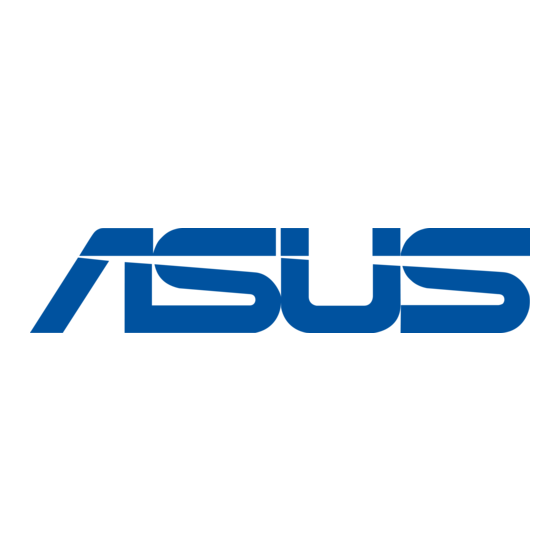
Getting started
NOTE:
• For best performance, operate at 1°C – 35°C.
• A ny peripheral over 500 mA current draw should be
connected via a powered USB hub, and not directly to
the USB port.
• E nsure that your Chromebit does not block any of the
air vents on your monitor display.
• P lace your Chromebit or powered USB hub near the
side of your monitor to ensure that wireless signals
are not obstructed.
• Illustrations for reference only.
• USB hub, keyboard and mouse are not included.
• V isit our multi-language web site at
http://support.asus.com
USB 2.0 port
