- ページ 18
デスクトップ Asus EeeTop ET1610 SeriesのPDF ユーザーマニュアルをオンラインで閲覧またはダウンロードできます。Asus EeeTop ET1610 Series 36 ページ。 User manual
Asus EeeTop ET1610 Series にも: ユーザーマニュアル (38 ページ)
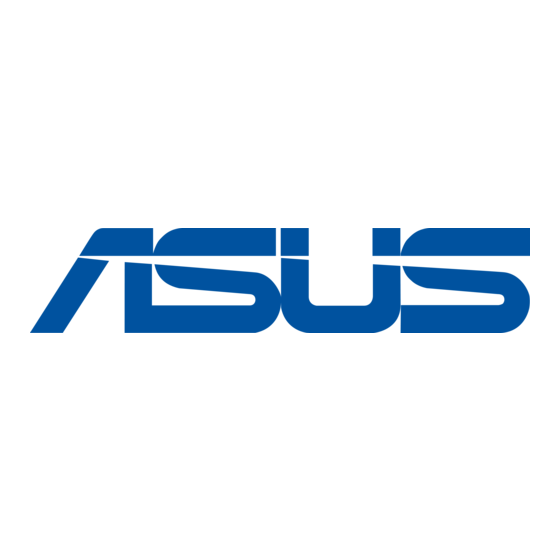
Using the touch screen
EeeTop PC brings digital life to your fingertips. With a few touches or the use of the stylus pen,
you can make EeeTop PC work at your command. Your touch functions like a mouse device:
• Touch = left-click on the mouse
• Touch and hold = right-click on the mouse
Cleaning the touch screen
• The touch screen requires periodic cleaning to achieve the best touch sensitivity. Keep the
screen clean from foreign objects or excessive dust accumulation. To clean the screen:
•
Turn off the system and disconnect the power cord from the wall.
•
Spray a small amount of a household glass cleaner onto the supplied cleaning cloth
and gently wipe the screen surface.
•
Do not spray the cleaner directly on the screen.
•
Do not use an abrasive cleaner or a coarse cloth when cleaning the screen.
18
EeeTop PC ET16 Series
