- ページ 33
デスクトップ Asus EeeTop ET1610PTのPDF ユーザーマニュアルをオンラインで閲覧またはダウンロードできます。Asus EeeTop ET1610PT 36 ページ。 User manual
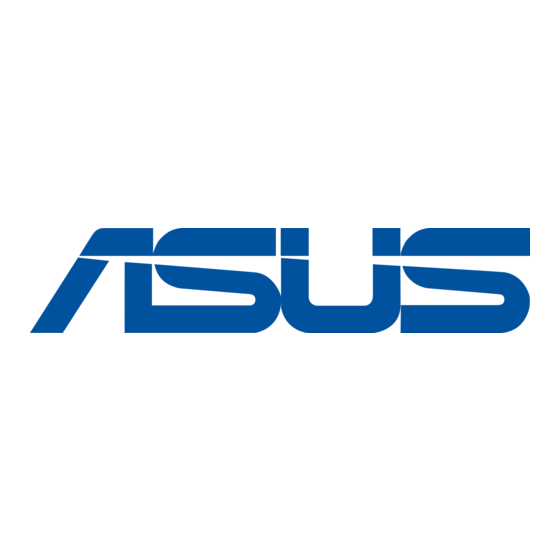
Configuring audio output settings
After connecting a speaker system to your EeeTop PC, follow the steps below to configure the
speaker settings:
1.
Right-click the volume icon on the
Windows® notification area and click
Adjust Audio Properties.
2.
Click the Volume tab and then click
Advanced to configure the speaker
settings.
3.
Click the Speakers tab. From the
drop-down menu, select the speaker
configuration you are using and
click OK.
EeeTop PC ET16 Series
33
