- ページ 36
デスクトップ Asus ET2012EUTSのPDF ユーザーマニュアルをオンラインで閲覧またはダウンロードできます。Asus ET2012EUTS 44 ページ。 Et2012 series
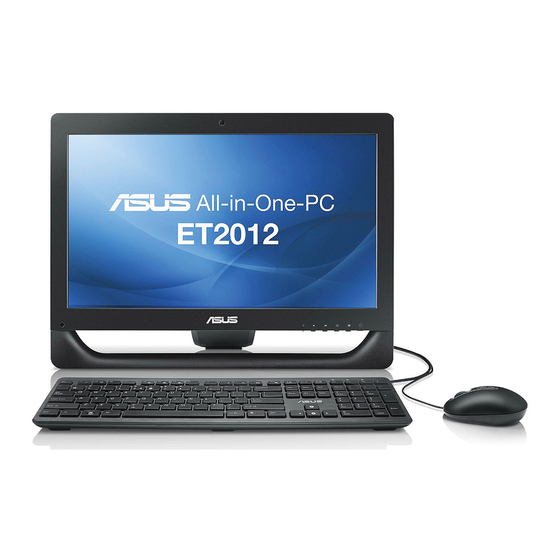
Configuring a wired connection
Using a static IP
1.
Click the network icon with a yellow
warning triangle
Windows® Notification area and select
Open Network and Sharing Center.
Ensure that you have connected the LAN
cable to the All-in-one PC.
Click Change adapter settings in the left
2.
pane.
3.
Right-click Local Area Connection and
select Properties.
36
All-in-one PC ET2012 Series
in the
