- ページ 31
デスクトップ Asus VivoMini UN68UのPDF ユーザーマニュアルをオンラインで閲覧またはダウンロードできます。Asus VivoMini UN68U 44 ページ。
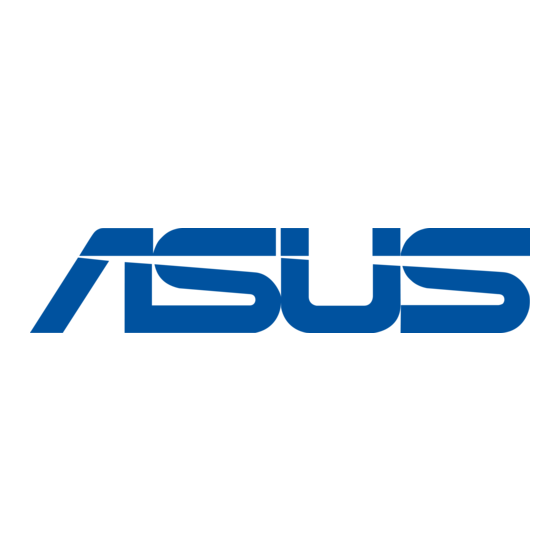
5.
Connect the black antenna to MAIN or and the white antenna
to AUX or . Refer to the illustration for the right installation
procedure.
NOTE: A soft clicking sound indicates that the antenna has been
securely attached on the wireless card.
6. Replace the USB 3.1 Gen 1 expansion card and secure it using
the three (3) screws removed previously
7.
Follow steps 8-10 under the Installing or upgrading memory
modules section to to replace the bottom cover back on your
VivoMini.
VivoMini UN Series
31
