- ページ 16
モニター Asus 195553996501のPDF マニュアルをオンラインで閲覧またはダウンロードできます。Asus 195553996501 30 ページ。 Gaming monitor
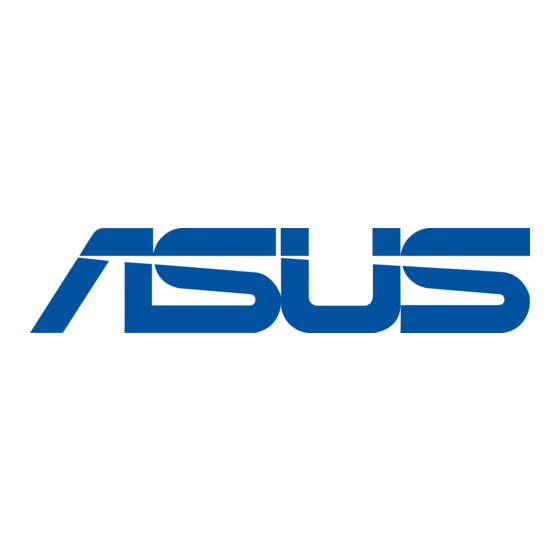
2.1
Adjusting the monitor
•
For optimal viewing, we recommend that you look at the full face of the
monitor, then adjust the monitor to the angle that is most comfortable
for you.
•
Hold the stand to prevent the monitor from falling when you change its
angle.
•
Adjust the monitor follow the pictures for the most comfortable viewing
for you.
-5
O
20
O
It is normal that the monitor slightly shakes while you adjust the
viewing angle.
ASUS LCD Monitor XG Series
25°
110mm
90°
0
110mm
25°
0
90°
2-1
