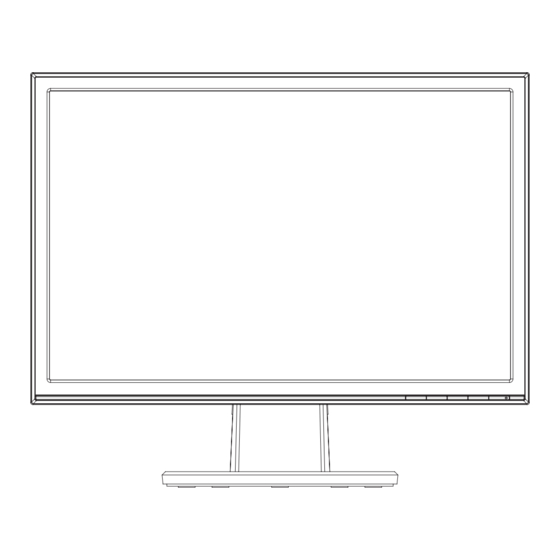
1.3
Assembling the monitor
To assemble the monitor:
1.
Connect the base with the monitor. A click indicates that the base has been
connected successfully.
2.
Adjust the monitor to the angle that is most comfortable.
•
1-2
We recommend that you cover the table surface with soft cloth to prevent
damage to the monitor.
1
2
Chapter 1: Product Introduction
