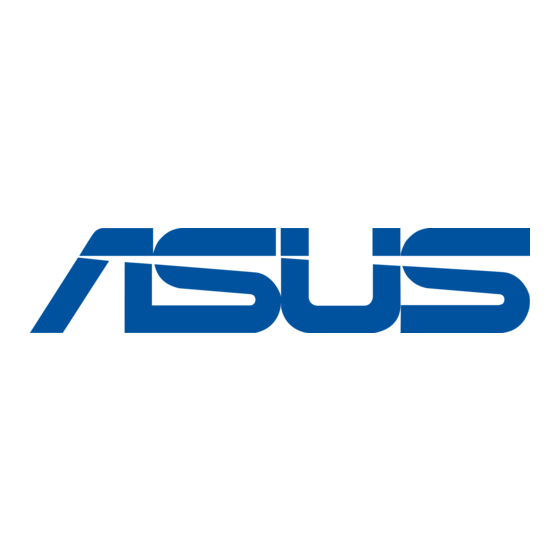
3.
Image
You can adjust the image Sharpness, Aspect Control, Position (VGA
only), and Focus (VGA only) from this main function.
•
Sharpness: Asjust the picture sharpness. The adjusting range
is from 0 to 100. (Only available for selecting "Standard Mode" in
Splendid menu.)
•
Trace Free: Speeds up the response time by Over Drive
technology. The adjusting range is from lower 0 to faster 100.
•
Aspect Control: Adjust the aspect ratio to "Full", "4:3", or "Over
Scan". (The "Over Scan" ratio is only available for HDMI input.)
•
ASCR: Select ON or OFF to enable or disable dynamic contrast
ratio function. (ASCR: Smart Contrast Ratio Disabled at
"Standard Mode").
•
Position: Adjust the horizontal postition (H-Position) and the
vertical position (V-Position) of the image. The adjusting range is
from 0 to 100. (Only available for VGA input)
•
Focus: Reduce Horizonal-line noise and Vertical-line noise of
the image by adjusting (Phase) and (Clock) separately. The
adjusting range is from 0 to 100. (Only available for VGA input.)
3-3
Splendid
Color
Image
Input Select
System Setup
Move
Sharpness
Trace Free
Aspect Control
ASCR
Position
Focus
Menu
Exit
40
60
Full
OFF
Chapter 3: General Instruction
