- ページ 18
モニター Asus MX239HのPDF ユーザーマニュアルをオンラインで閲覧またはダウンロードできます。Asus MX239H 22 ページ。 Lcd monitor
Asus MX239H にも: ユーザーマニュアル (22 ページ)
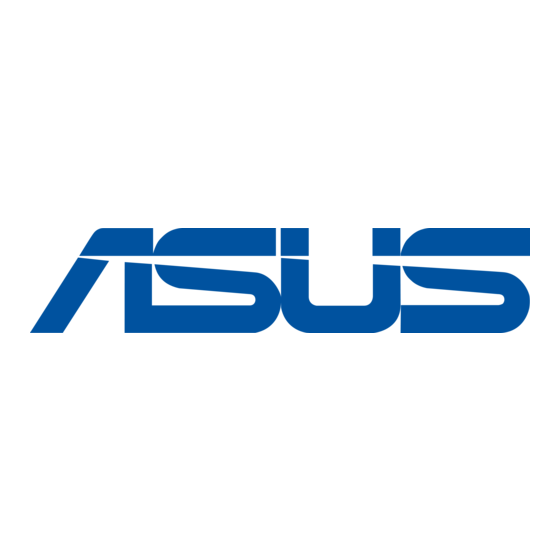
4..
Input.Select
Select the input source from VGA, HDMI1, or HDMI2.input signal.
5..
System.Setup
Adjusts the system configuration.
•. Splendid.Demo.Mode: Activate the demo mode for the Splendid
function.
•. Volume:.Adjust the earphone or speaker output volume level. The
adjusting range is from 0 to 100.
3-4
MX239
Splendid
Color
Image
Input Select
System Setup
Move
MX239
Splendid
Color
Image
Input Select
System Setup
Move
MX239
Splendid
Color
Image
Input Select
System Setup
Move
VGA
HDMI1
HDMI2
Menu
Exit
Splendid Demo Mode
Volume
ECO Mode
OSD Setup
Language
Information
Menu
Exit
All Reset
Menu
Exit
Chapter 3: General Instruction
OFF
50
OFF
English
1/2
2/2
