- ページ 21
モニター Asus MZ279HL SeriesのPDF ユーザーマニュアルをオンラインで閲覧またはダウンロードできます。Asus MZ279HL Series 30 ページ。
Asus MZ279HL Series にも: クイック・スタート・マニュアル (2 ページ)
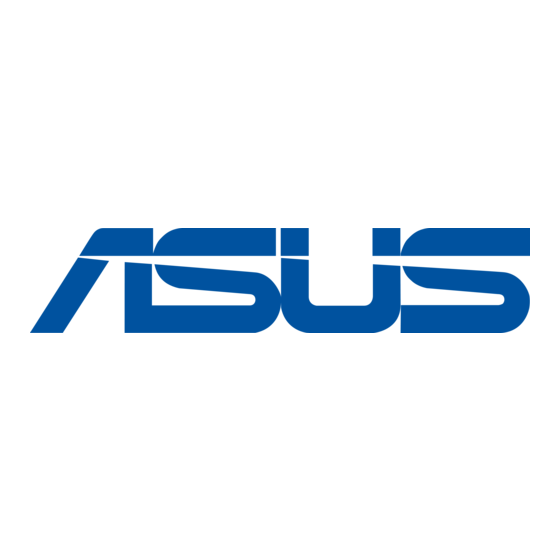
Aspect Control: Adjust the aspect ratio to Full, 4:3, or
•
OverScan.
•
4:3 is only available when input source is in 4:3 format.
•
OverScan is only available for HDMI input.
•
VividPixel: ASUS Exclusive Technol ogy that brings lifelike
visuals for crystal-clear and detail-oriented enjoyment. The
adjusting range is from 0~100.
ASCR: Select ON or OFF to enable or disable dynamic contrast
•
ratio function.
•
Adaptive-Sync: Allows an Adaptive-Sync supported graphics
source (HDMI) to dynamically adjust display
refresh rate based on typical content frame rates for power
efficient, virtually stutter free and low-latency display update.
•
Position: Adjust the horizontal position (H-Position) and the
vertical position (V-Position) of the image. The adjusting range is
from 0 to 100 (only available for VGA input).
More: Return the next page of Image Setting.
•
•
Back: Return the previous page of Image Setting.
•
Focus Reduce the Horizontal-line noise and Vertical-line noise
of the image by adjusting (Phase) and (Clock) separately. The
adjusting range is from 0 to 100 (only available for VGA input).
•
Auto Adjust: Automatically perform Auto Adjust (only available
for VGA input).
ASUS LCD Monitor MZ279HL Series
3-6
