- ページ 19
モニター Asus PG221のPDF ユーザーマニュアルをオンラインで閲覧またはダウンロードできます。Asus PG221 28 ページ。 Vw192 series lcd monitor
Asus PG221 にも: ユーザーマニュアル (18 ページ)
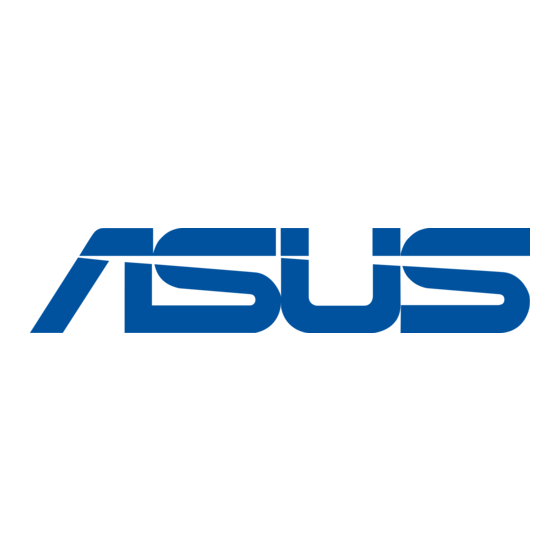
2.1.5
Connecting to an MP3 player or any other audio
device with Line-out/Headphone ports:
•
Connect one end of an audio cable to the Line-in port of the LCD monitor,
then connect the other end to the Line-out/headphone port of
your MP3 player or an audio device.
The YPbPr, S-Video, and L/R audio cables are purchased separately.
2.2
Turning on the monitor
Gently touch the power sensor
sensor. The power indicator
2.3
Adjusting the tilt
This monitor can be adjusted within the angles as shown:
We recommend that you adjust the viewing angle of the monitor based on the
height of your desk and chair to prevent the light from reflecting to your eyes.
1.
Grasp the top of the monitor and adjust the tilt within -5º to 20º.
2.
The swivel base allows you to turn the monitor left/right up to 120º.
ASUS PG221 LCD Monitor
. See page 1-2 for the location of the power
lights up in blue to show that the monitor is ON.
-5º~20º
120º
2-3
