- ページ 5
モニター Asus PT201 seriesのPDF セットアップマニュアルをオンラインで閲覧またはダウンロードできます。Asus PT201 series 12 ページ。 Lcd monitor
Asus PT201 series にも: ユーザーマニュアル (32 ページ)
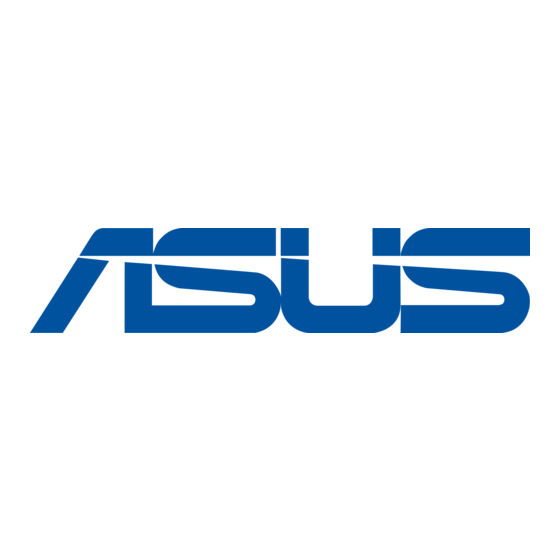
SAFETY INSTRUCTIONS
- Do not use the monitor where there is a lot of dust, where humidity is high, or where the monitor may come into contact with oil or steam.
Do not use in an environment where there are corrosive gases (sulfur dioxide, hydrogen sulfide, nitrogen dioxide, chlorine, ammonia,
ozone, etc.). As this could lead to fire.
- Ensure that the monitor does not come into contact with water or other fluids. Ensure that no objects such as paper clips or
pins enter the monitor as this could lead to fire or electric shock.
- Do not place the monitor on top of unstable objects or in unsafe places. Do not allow the monitor to receive strong shocks or
to strongly vibrate. Causing the monitor to fall or topple over may damage it.
- Do not use the monitor near heating equipment or in places where there is likelihood of high temperature, as this may lead to
generation of excessive heat and outbreak of fire.
- Do not use the monitor in places where it may be exposed to direct sunlight.
- The AC outlet shall be installed near the equipment and shall be easily accessible.
- Do not use in applications where water or other fluid may adhere to the screen. If fluid adheres to the screen, the touch panel
may not operate correctly.
- Do not use your nails, touch pens or digitizer pens other than the one supplied, ASUS pencils, or other hard objects to operate
the unit.
- If the pen tip of the digitizer pen is worn or damaged, replace the pen tip. Failure to do so may scratch the screen or cause the
digitizer pen functions to not operate correctly.
The Power Cord and AC Adapter
- Use only the power cord and AC adapter supplied with the monitor.
- When handling the AC adapter, observe the following:
Incorrect handling may result in fire, electric shock, or injury.
• Do not drop the AC adapter or subject it to impact.
• Never disassemble the AC adapter. It contains high voltage parts that are dangerous to touch.
• The AC adapter is for indoor use only. Do not use it outside.
• Do not use the supplied AC adapter with other devices.
- Do not damage the power cord and AC adapter nor place heavy objects on it, stretch it or over bend it. Also, do not add
extension cords. Damage to the cord may result in fire or electric shock.
- Do not use the power cord with a power tap.
Adding an extension cord may lead to fire as a result of overheating.
- Do not remove or insert the power plug with wet hands. Doing so could result in electric shock.
- Unplug the power cord if it is not used for a long time.
- Do not attempt to repair the power cord if it is broken or malfunctioning. Refer the servicing to the service representative.
- Do not stay in contact with the parts of the product and the AC adapter that become hot for long periods of time.
Doing so may result in low-temperature burns.
- For your health, observe the following:
• If using the monitor continuously, take a 10- to 15-minute break every hour to rest your eyes.
• Do not use the monitor in high-contrast light conditions.
• Do not use the monitor in locations where the screen is subject to direct sunlight.
If any component should be missing, please contact your dealer.
Liquid Crystal Display Monitor: 1
Power cord
CD-ROM (Utility Disk): 1
Digitizer pen: 1
Digitizer pen cable clamper (clamper, fixing screw: 1): 1
Variable stand (stand, fixing screws: 4, hexagonal wrench): 1
Supplied Components
AC adapter: 1
USB cable (USB-microUSB Type B for touch panel): 1
Setup Manual: 1
Digitizer pen stand: 1
Digitizer pen spare pen tips: 1
DisplayPort cable: 1
5
E
