- ページ 27
モニター Asus ROG STRIX XG49WCRのPDF ユーザーマニュアルをオンラインで閲覧またはダウンロードできます。Asus ROG STRIX XG49WCR 37 ページ。
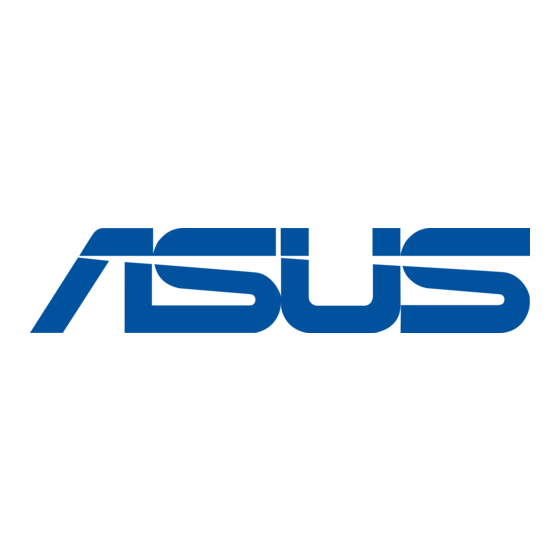
6. Smart KVM Setup
Getting Started with Smart KVM function, you can easily connect the
two computers. Follow these steps to configure display connection
and start with its application:
•
Connect one end of the Monitor(USB-C and DP+USB-B)
or(USB-C and HDMI+USB-B) to one of the two computers you
are connecting.
•
Using OSD and switch monitor to PBP mode
Attention:
*One of PBP sources should be the USB-C or smart KVM will not
start.
*Disable Variable Refresh rate and HDR function to enable PBP
function.
•
Windows may ask you to select Autoplay options. Click on the
option "Run SmartKVM.exe".
•
Right click the Smart KVM APP and specify the location of each
computer in order to identify your device source.
•
A pop-out message " Smart KVM is Connected" appears at the
bottom right of the screen, you are now ready to execute the
Smart KVM application.
Sharing Keyboard and Mouse
To switch the cursor location and the keyboard usage to another
computer.
Files sharing
You can easily share files between two computers through the
keyboard mouse sharing function. You can transfer files between two
computers simply by dragging and dropping files or folders.
ASUS LCD Monitor XG Series
3-7
