- ページ 7
モニター Asus VW247SのPDF ユーザーマニュアルをオンラインで閲覧またはダウンロードできます。Asus VW247S 22 ページ。 Vw247 series
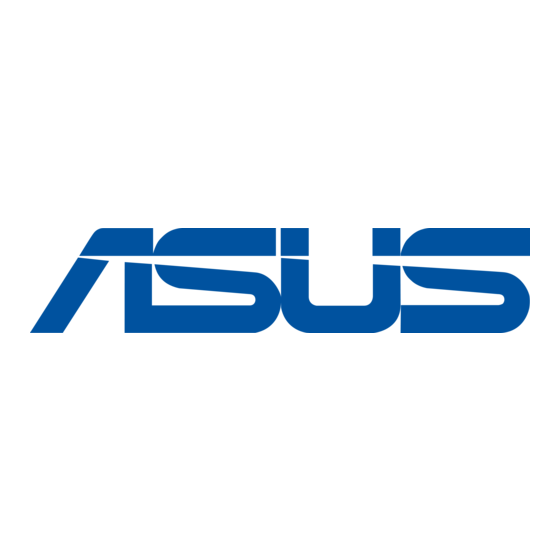
1.3
Assembling the monitor base
To assemble the monitor base:
1.
Have the front of the monitor face down on a table.
2.
Insert the stand to the monitor which shows as below picture.
3.
Connect the base with the monitor. A click indicates that the base has been
connected successfully.
4.
Adjust the monitor to the angle that is most comfortable for you.
We recommend that you cover the table surface with soft cloth to prevent
damage to the monitor.
1.4
Connect cables
Connect cables which you need.
1.4.1
VW247H
1
AC-IN port
2
HDMI-IN port
3
DVI port
4
VGA port
5
Audio Line - in Port
6
Earphone-out port
7
HDMI SPDIF OUT
ASUS LED Monitor VW247 Series
1
2
1
3
2
7
5
6
4
3
1-1
