- ページ 4
ネットワーク・ルーター Asus GigaX 1016DのPDF クイック・インストール・マニュアルをオンラインで閲覧またはダウンロードできます。Asus GigaX 1016D 4 ページ。 Desktop fast ethernet switch
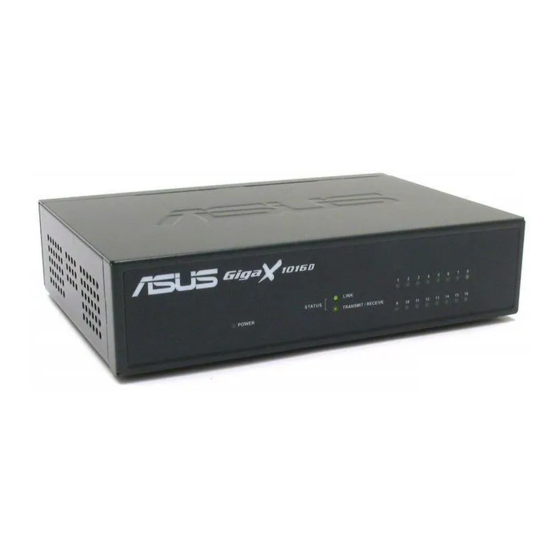
Troubleshooting
This troubleshooting guide provides answers to some common problems that you
may encounter while installing and/or using the switch. These problems require
some simple troubleshooting that you can perform by yourself. Contact your retailer
if you encounter problems that are not mentioned here.
The POWER indicator does not light up.
• Check if the power cable is properly connected to the switch, and to an
electrical outlet with the correct voltage output.
The STATUS indicator does not light up even after an Ethernet cable is
connected.
• Check if the Ethernet cable is properly connected to the switch and to the
network device.
• Make sure that the switch and your network devices are turned ON.
• Check if the Ethernet cable supports your network speed. Make sure you
are using at least Category 5 cables. You can use lower quality cables if
your network speed is only 10 Mbps.
Technical specifications
Physical dimensions
Environmental ranges
Power
Certification
4
185mm (H) x 124 mm (W) x 44mm (D)
Operating
Temperature
0º to 55º C
Humidity
20 to 95%
Altitude
up to 15,000 ft
(4,500 m)
Input
9V, 1.5A
EMC:
CE, FCC, VCCI, C-Tick, CCC, MIC
Safety:
UL, CCC
ASUS GigaX 1016D
Storage
-20º to 70º C
5 to 95%
up to 40,000 ft
(12,000 m)
