- ページ 23
ワイヤレスルーター Asus DSL-N11のPDF ユーザーマニュアルをオンラインで閲覧またはダウンロードできます。Asus DSL-N11 44 ページ。 11n wireless adsl modem router
Asus DSL-N11 にも: クイック・スタート・マニュアル (20 ページ), クイック・スタート・マニュアル (38 ページ), クイック・スタート・マニュアル (40 ページ)
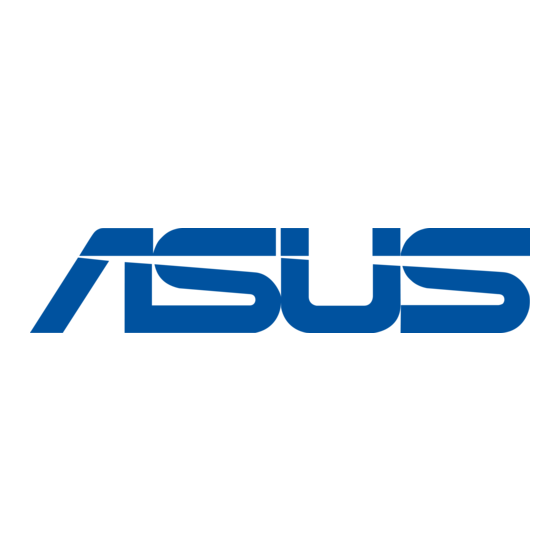
Setting up WAN using the Quick Internet Setup (QIS)
The ASUS Quick Internet Setup (QIS) function automatically detects your Internet
connection settings. If the ASUS Wireless Router cannot automatically detect
your Internet connection type, you may need to manually set up your Internet
connection settings.
To use the ASUS Quick Internet Setup (QIS):
1. Launch the web browser. Wait for about 0 seconds for QIS to automatically
detect your Internet connection type.
. Key in your connection type's username and password, then click Apply.
, After the Internet connection type setup is completed, select any of these
options:
•
Going to Internet: Click to surf the Internet.
•
Simply Wireless Security Setting: Click to configure the wireless security
settings.
Manually setting up your Internet connection
To manually set up your Internet connection:
1. If ASUS QIS cannot automatically detect your Internet connection type, click
Skip to manual settings.
Chapter 4: Configuring via the web GUI
DSL-N11
