- ページ 4
ワイヤレスルーター Asus RT-AC55UHPのPDF クイック・スタート・マニュアルをオンラインで閲覧またはダウンロードできます。Asus RT-AC55UHP 34 ページ。 Dual band wireless gigabit router
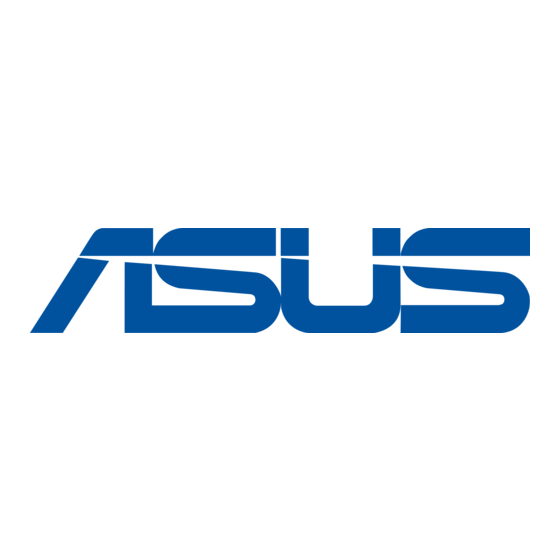
NOTES:
• USB External HDD/Flash disk:
• T he wireless router works with most USB HDDs/Flash disks up to
2TB and supports read-write access for FAT16, FAT32, EXT2, EXT3,
and NTFS.
• T o safely remove the USB disk, launch the web GUI
(http://router.asus.com or http://192.168.1.1), then in the
Network Map page's upper right corner, click the USB icon and
click Eject USB disk.
• I ncorrect removal of the USB disk may cause data corruption.
• F or the list of file system and hard disk partitions that the wireless
router supports, visit
http://event.asus.com/networks/disksupport
• F or the list of printers that the wireless router supports, visit
http://event.asus.com/networks/printersupport
4
