- ページ 3
ワイヤレスルーター Asus RT-G32 - Wireless RouterのPDF クイック・スタート・マニュアルをオンラインで閲覧またはダウンロードできます。Asus RT-G32 - Wireless Router 13 ページ。 Broad range wireless family router
Asus RT-G32 - Wireless Router にも: クイック・スタート・マニュアル (2 ページ), ユーザーマニュアル (26 ページ)
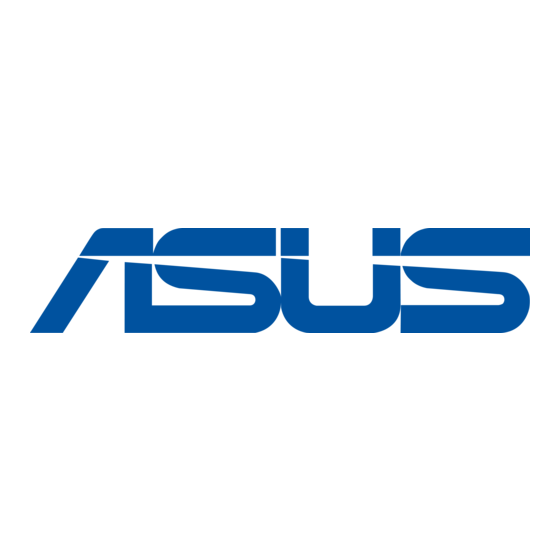
Mounting options
Out of the box, the ASUS Wireless Router is designed to sit on a raised flat surface
like a file cabinet or a book shelf. The unit may also be converted for mounting to a
wall or ceiling.
To mount the ASUS Wireless Router:
1. Look on the underside for the two
mounting hooks.
2. Mark two upper holes on a wall or on a
raised flat surface.
3. Tighten two screws until only 1/4'' is
showing.
4. Latch the hooks of the wireless router
onto the screws.
Note: Re-adjust the screws if you cannot latch the ASUS Wireless Router onto the screws or if it
is too loose.
2. Accessing the wireless router
Setting an IP address for wired or wireless client
To access the ASUS Wireless Router, you must have the correct TCP/IP settings
on your wired or wireless clients. Set the IP addresses of the clients within the
same subnet of the ASUS Wireless Router.
Getting an IP address automatically
The ASUS Wireless Router integrates the DHCP server function, hence, your PC
can automatically obtain an IP address from the ASUS Wireless Router.
Note: Before rebooting your PC, switch ON the wireless router and ensure that the router is in
ready state.
RT-G32 Wireless Router Quick Start Guide
3
