- ページ 14
携帯電話 Asus P535のPDF クイック・スタート・マニュアルをオンラインで閲覧またはダウンロードできます。Asus P535 27 ページ。 P535 quick start guide
Asus P535 にも: 組立・分解説明書 (33 ページ), (オランダ語)クイック・スタート・マニュアル (26 ページ)
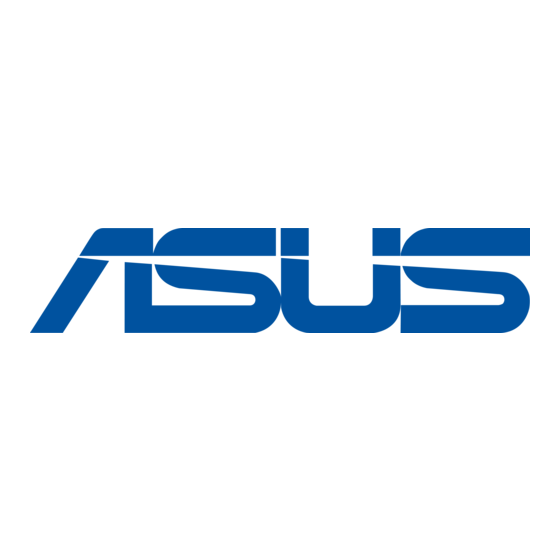
Setting phone sounds
(ring type, ring tone, and keypad sound)
To setup your phone sounds:
1. Tap Start > Settings > Personal tab.
2. Tap the Phone icon.
3. From the Phone screen, tap Ring type box to
select desired ring type.
Tap Ring tone box to select desired ring type.
Tap Keypad box to select keypad sound.
4. Tap
Setting theme
To setup theme:
1. Tap Start > Settings > Personal tab > Today.
2. Select a theme from the list.
Tap the Use this picture as the background
check box if you want to use this picture as
device screen background.
3. Tap
14
when done.
when finished.
