- ページ 7
コントローラー Cardax FT Controller 3000のPDF インストレーション・ノートをオンラインで閲覧またはダウンロードできます。Cardax FT Controller 3000 11 ページ。
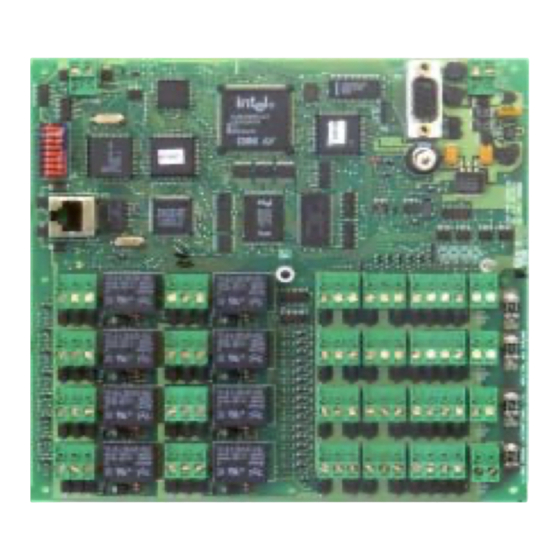
Dip Switch Settings
The following table shows the Dip Switch Settings. The Settings in bold specify the default
startup configuration.
Dip Switch
DS1
DS2
DS3
DS4
DS5
DS6
DS7
DS8
Ethernet connection LEDs
Component
D9
D10
Part number 3E1089 R3
March 2003
Setting
Meaning
ON
Controller will accept WWW connections.
OFF
Controller will reject WWW connections.
ON
Initialise. On startup configuration and the IP
address is deleted.
OFF
Normal Startup - Configuration will be retained.
OFF
Unused
ON
When DS2 is on this will cause the Controller to be
configured with PPP (dial-up) as the default network
interface.
OFF
When DS2 is on this will cause the Controller to be
configured with Ethernet as the default network
interface (default).
ON
On startup, the main code does not run. Instead, the local
config program attempts to establish connection via serial
COM port.
OFF
On startup, the main application (e.g. B201b4.exe) is
run.
OFF
Unused
OFF
Unused
OFF
Unused
Function
LAN Activity LED
Link Good LED
LED will light when...........
During normal operation, this active-low output
goes low for 6ms whenever there is a receive
packet, a transmit packet, or a collision. During
Hardware Standby mode, this output is driven
low when the receiver detects network activity.
This active-low output is low when the CS8900A
detects the presence of valid link pulses.
7
