- ページ 7
インターホン・システム BCS Ideas YourBellのPDF マニュアルをオンラインで閲覧またはダウンロードできます。BCS Ideas YourBell 15 ページ。 Door chime
BCS Ideas YourBell にも: クイック・スタート・マニュアル (14 ページ)
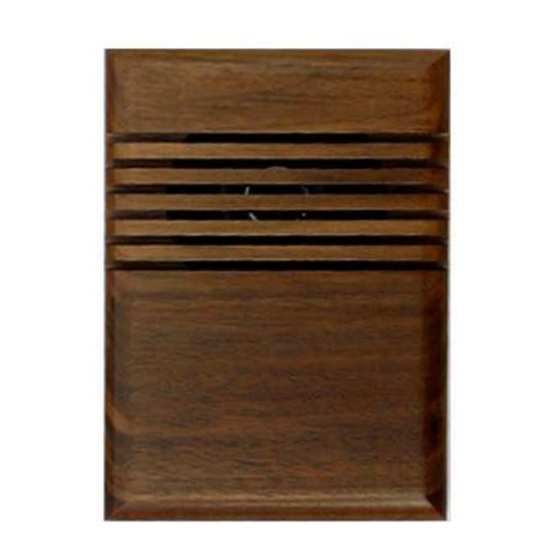
2) . Check the Enable Repeat/Loop box for the corresponding input and click the Save button. Once this feature is
enabled you may disconnect the YourBell from the computer and reconnect it to power. Select the sound to play
using the following steps.
1. Press and hold the corresponding door button.
2. If the sound that starts to play is the desired one then continue to hold the button and go to step 3. If not then
release the button. And go back to step 1.
3. When the sound file finishes playing you will hear 2 short beeps. You may now release the button. Next time
the button is pushed the selected sound file will play
To deselect the sound file press and hold the button. Wait for the sound to finish playing and the 2 short beeps.
Release the button. The next time you press the button it will play the next sound file in the list.
Volume Control
Use this potentiometer to control the sound output levels. This will control the built in speaker and any satellite
speakers that are connected.
Satellite Speakers
This connector allows for the driving of external speakers. It can drive either one 4 ohm or two 8 ohm speakers.
The polarity is shown on the circuit board.
Power Inputs
The YourBell was designed to be powered from the doorbell transformer provided the voltage is 14Vac – 19Vac.
The YourBell requires both transformer wires to operate correctly. See figures 2 through 5 for the correct wiring of
the YourBell. The preferred wiring scenario is shown in figures 2 or 3 and is recommended for new home
installations. The connector configuration was designed to be able to be plugged in backwards with out damaging
the unit. When plugging in the header always make sure all 6 pins are connected.
It is easiest to break down the wiring into smaller steps. The first step is to wire the transformer leads to the 2
middle connectors of the green header (connectors 3 and 4 counting from either side). Plug the header into the
YourBell making sure all 6 pins are connected. There will be approximately a 3-5 second delay and then you
should hear a short beep. This will let you know that the doorbell has powered up in good fashion.
This step is optional. If there is enough room try shorting the 2 outer connectors of the green header ( connectors
1 & 2 or 5 & 6 ) for a short period. The YourBell should play one of 2 sounds that it came with. These sounds
were placed on the unit for testing purposes just before shipment. This verifies that the YourBell is working.
Disconnect the green header and connect the wires for the buttons. When replacing an existing doorbell you will
most likely have only one wire coming from either button. This single wire should always be connected to terminal
2 or terminal 5 ( when counting from either direction ). See figures 2 through 4. Connect the header to the
YourBell making sure to connect all 6 pins. Wait approximately 3 -5 seconds for the beep verifying the YourBell is
powered up. Press one of the buttons. The YourBell should start playing one of the 2 sounds it shipped with. If it
does not, wait approximately 5 seconds. If after about 5 seconds you hear a short beep then you need to unplug
the green header, rotate it 180 degrees and plug it back in. Again wait about 3-5 seconds for the ready beep and
press a button. The YourBell should start playing.
7
