- ページ 6
アクセサリー BCS Ideas YourBellのPDF マニュアルをオンラインで閲覧またはダウンロードできます。BCS Ideas YourBell 15 ページ。 Door chime
BCS Ideas YourBell にも: クイック・スタート・マニュアル (14 ページ)
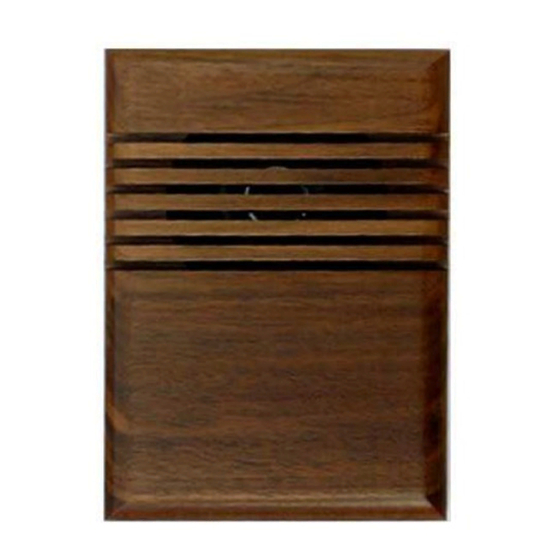
USB Input
The USB input is used for loading sound files onto the YourBell, setting up the polarity of the inputs and adjusting
the duration of the control output. All of these features are accessible using the YourBell_Programming software.
Button Inputs
Each input can be set to respond to a NO (normally open) or NC (normally closed) button. This is set in the
DYB2xxx Programmer software. Make sure the YourBell is connected to a USB port. Go to the "Create Song
Profile" window. Go to the menu bar and click on Utilities-> Data. The following window will pop up.
Figure 2
– Utility -> Data Screen
Select the corresponding input polarity for each input. The default is Normally Open. Click the Save button to save
the changes.
The newest feature we have added allows the user to program several sounds for either input and then later
select one of those sounds to play exclusively. This feature is activated in the Utilities -> Data pop up. (see Figure
6
