- ページ 9
ビデオカード ATI Technologies Radeon 9200のPDF インストレーション・マニュアルをオンラインで閲覧またはダウンロードできます。ATI Technologies Radeon 9200 12 ページ。 With tv-out
ATI Technologies Radeon 9200 にも: クイック・インストール・マニュアル (4 ページ)
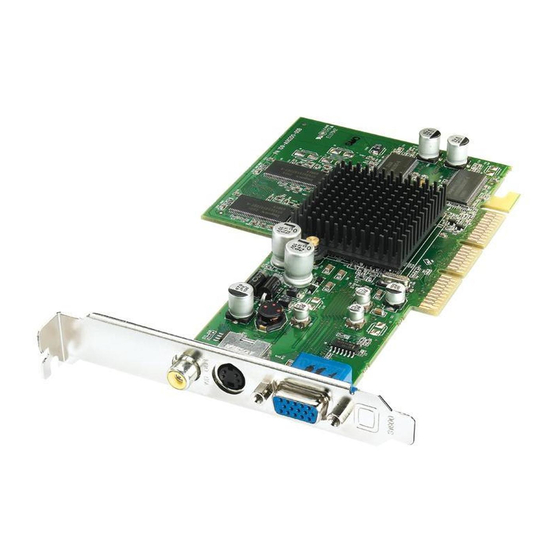
To connect the PC to the television (optional):
Connect the cable from your TV to either the
graphics card S-Video connector (B) or
composite connector (A) on the back of the PC.
The TV cable is not included; you must provide
the cable that fits your TV.
A
B
To Install the Software
1 Turn on the PC. The operating system detects
the new graphics card and attempts to install
the necessary software.
2 When prompted about the Standard PCI
Graphics Adapter, click Cancel.
3 Insert the Driver Installation Disc CD into a
drive.
4 Follow the onscreen directions.
5 When asked to restart, select Yes and click
Viewing the PC Image on TV
To view the PC image on the TV, you may
have to select the television option. If the cable
between the graphics card on the back of the
PC and the TV is already connected, turn on the
TV and skip to step 4. Otherwise, begin with
step 1 below:
1 Turn off the PC, and connect your TV to
2 Turn on the TV.
3 Turn on the PC. When the desktop appears,
4 Right-click an empty area of the desktop and
5 Click the Settings tab.
ATI Radeon 9200 Graphics Card with TV-Out Installation Guide
Finish.
the graphics card on the back of the PC
using a composite video (RCA) cable or
an S-Video cable. (You provide the cable
that fits your TV.)
continue with the following steps.
click Properties.
5
