- ページ 8
計測機器 ATI Technologies Q46H/64のPDF 通信マニュアルをオンラインで閲覧またはダウンロードできます。ATI Technologies Q46H/64 18 ページ。
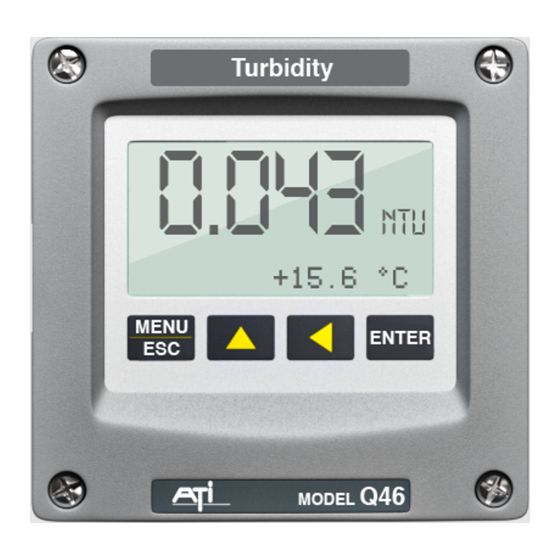
ATI
Q46 Ethernet/IP Communications Manual
In the Molex example, the explicit message sent to the Q46D is (all hex) –
14, 03, 20, 04, 24, 65, 30, 03
This "Get Attribute Single" call requests the EIP data object at
Class = 4
Instance = 101
Attribute = 3
The raw response shown above from the Q46 is shown below -
8E, 00, 00, 00, 00, 00, 00, 00, 07, 01,
00, 00, BC, 09, 00, 00, 3E, 01, 00, 00,
00, 00, 00, 00, 31, 00
Since Ethernet/IP is a Little Endian protocol, the raw response format above is
byte-swapped. To more easily see the data, flip every odd byte to Big Endian
fomat. Then, underline our Q46 defined data sets –
00, 8E, 00, 00, 00, 00, 00, 00, 01, 07
00, 00, 09, BC, 00, 00, 01, 3E, 00, 00,
00, 00, 00, 00, 00, 31
Breaking up the groups, here is how the response corresponds to the Q46D
instrument data set. The first 4 bytes are header info for the interface. Two
bytes for status will appear in the data object and then 20 data bytes start after
those status bytes -
0x008E0000 =
Data object next...
0x0000 =
0x00000107 =
0x000009BC =
0x0000013E =
0x00000000 =
0x00 =
0x00 =
0x00 =
0x31 =
In most PLC's, the 4-byte header will not show in the data object, but the 2-byte
internal status header will. You can just ignore that status register when parsing
data that starts at the 7
Note that in the section 1.9 Data File tables below, we count the first table byte
as the first data byte – starting after the 6 byte header/status info So, the first 32-
bit data value is listed as bytes 1-4, the second data value is at bytes 5-8, and so
on.
4 bytes (32 bits) of header (not visible to PLC)
2 bytes (16 bits) of internal status info (ignore)
32-bit value = 263 =
32-bit value = 2492 = 24.92 C
32-bit value = 318 =
32-bit value =
8-bit binary value =
8-bit binary value =
8-bit binary value =
8-bit value =
th
byte.
8
2.63 ppm
Dissolved Ox
Temperature
31.8 %
Saturation
0
PID
0x00000000
Status 1 flags
0x00000000
Status 2 flags
0x00000000
Alarm flags
49
ID
