- ページ 2
メディア・コンバーター andover SONGBIRDのPDF クイック・スタート・マニュアルをオンラインで閲覧またはダウンロードできます。andover SONGBIRD 6 ページ。 Internet music streamer
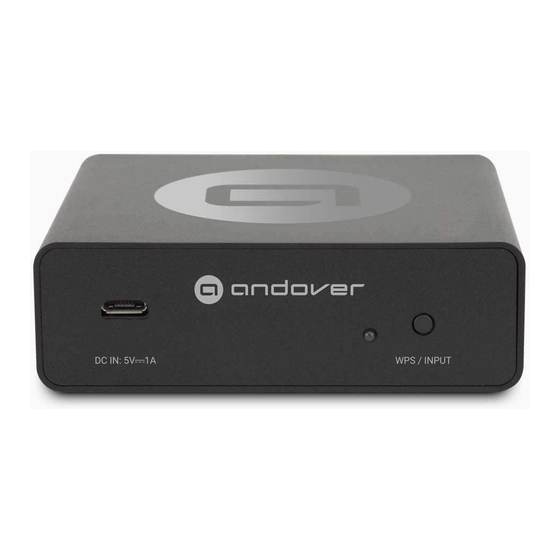
Introduction
Thank you for choosing Songbird to access the world of audio entertain-
ment available from the Internet.
Songbird delivers high-resolution audio streams from some of the best
Internet music sources such as Qobuz, Tidal, and Spotify. As more ser-
vices become available, they will be added through updates. In addition,
thousands of Internet radio stations may be enjoyed via I-Heart Radio and
Tune-in.
Songbird can also access content from any DLNA or AirPlay compatible
device on your network, such as computers, servers, or network storage
devices. You can also play content directly from your phone or tablet using
AirPlay or Bluetooth. Although some content is free, you will be required
to purchase a subscription from the content supplier for specific premium
services or advanced features. Configuration of your DLNA device to allow
sharing may be required.
System Requirements
•
A WiFi router supporting the 2.4GHz 802.11b/g bands.
•
A Smartphone or Tablet connected to the WiFi network running iOS
9.0 or Android 6.0 or newer.
•
An audio system or powered speaker that accepts line level analog
(Aux) or Optical (TOSLINK) digital input.
Setup
1.
Download the Songbird app on iOS App Store for Apple devices,
or Google Play for Android.
2.
Plug the OPTICAL OUT or AUX OUT from Songbird into the
appropriate input of your audio system. If you are using an An-
dover Model-One, we recommend using the OPTICAL OUT from
Songbird into the AUX 2 input on Model-One.
3.
Connect Songbird to the 5V DC power adapter using the USB to
Mini USB cable. Plug the Power adapter into a wall outlet.
4.
Switch your audio system to the input you used for Songbird and
choose a moderate volume in order to hear the voice prompts.
Repeatedly press the WPS/INPUT button briefly until the LED
next to the button is white.
5.
Press and hold the WPS/INPUT button for 5-7 seconds until the
