- ページ 10
スピーカー Bose Solo 5のPDF オーナーズマニュアルをオンラインで閲覧またはダウンロードできます。Bose Solo 5 34 ページ。 Tv sound system
Bose Solo 5 にも: オーナーズマニュアル (36 ページ), よくある質問 (3 ページ), オーナーズマニュアル (40 ページ)
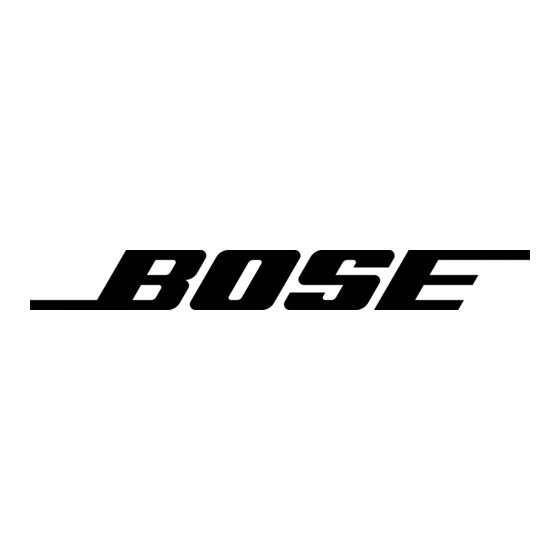
Setting Up the System
Cable options
Connect your TV to the soundbar using one of the two digital cable options.
The optical cable is the preferred method for connection.
Note: If your TV does not have an optical or coaxial connector, see
"Alternate Setup" on page 24.
1.
On the back of your TV, locate the Audio OUT (digital) connector panel.
Note: You must connect the audio cable through your Audio OUT
connector panel.
2.
Choose an audio cable.
Connecting your TV
Insert one end of the audio cable into the correct Audio OUT (digital) connector on
your TV.
CAUTION: If using an optical cable, remove the protective caps from both ends.
Inserting the plug in the wrong orientation can damage the plug and/or
the connector.
10 - English
Your TV's connector panel may not appear as shown.
Look for the shape or color (coaxial) of the connector.
Option 1:
Optical cable (digital audio)
Preferred method for
connection.
Option 2:
Coaxial cable (digital audio)
Use if no optical output
is available.
