- ページ 18
ステレオシステム Bose 321 GSX Series IIIのPDF オーナーズマニュアルをオンラインで閲覧またはダウンロードできます。Bose 321 GSX Series III 44 ページ。 Intelligent playback system
Bose 321 GSX Series III にも: オーナーズマニュアル (48 ページ), クイック・セットアップ・マニュアル (2 ページ), マニュアル (29 ページ)
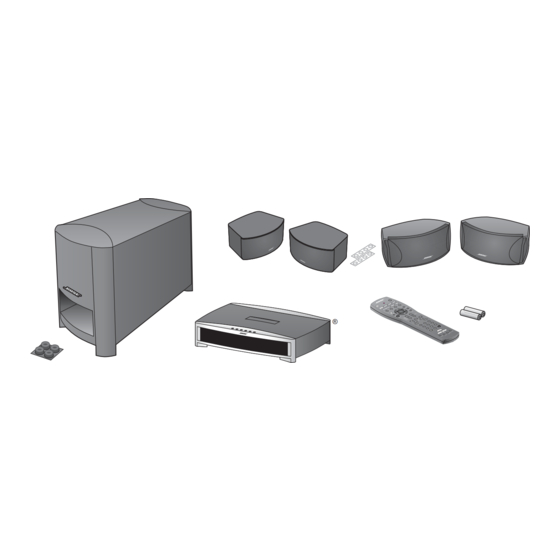
System Setup
Figure 17
Power cord as the final
connection
Turning off the internal speakers in your TV
18
Connecting cable FM radio
Some cable TV providers make FM radio signals available through the cable service to your
home. This connection is made to the external FM jack on the back panel of the media center.
To connect to this service, contact your cable TV provider for assistance.
Note: Make sure that the cable radio installation includes a signal splitter so that only the FM
radio band, not the cable TV band, is received by the media center. If necessary, contact a
qualified installer.
Make the power connection after all the others
To make the final connection, insert the small connector end of the power cord into the AC
INPUT jack on the module (refer to Figure 12 on page 14). Insert the large end of the cord into
an AC power (mains) outlet (Figure 17).
When you listen to TV sound through your 3•2•1 system, the speakers in your TV should not
be on. Use the on-screen menus in your TV to select INTERNAL SPEAKERS: OFF (the exact
on-screen message may be different for different TVs). Refer to your TV owner's guide for
detailed instructions.
If your TV does not have an option to turn off the internal speakers, you can reduce the vol-
ume of your TV to its lowest setting.
AM256950_02_V.pdf • January 29, 2002
