- ページ 19
ステレオシステム Bose 321 GSX Series IIIのPDF マニュアルをオンラインで閲覧またはダウンロードできます。Bose 321 GSX Series III 29 ページ。 Intelligent playback system
Bose 321 GSX Series III にも: オーナーズマニュアル (48 ページ), オーナーズマニュアル (44 ページ), クイック・セットアップ・マニュアル (2 ページ)
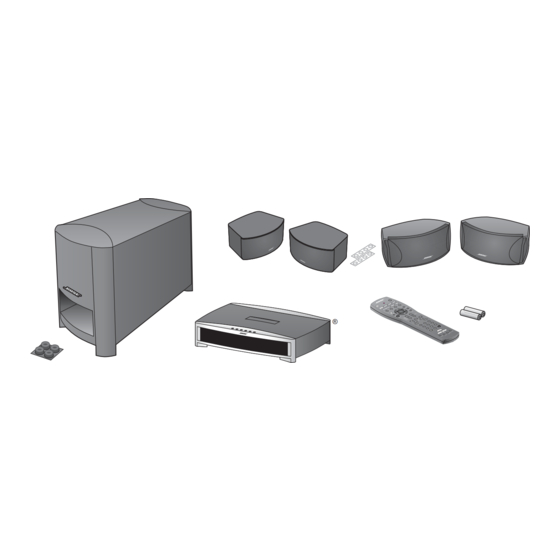
TAB 8
TAB 7
A
DDING TO YOUR CONTROL
Option B: Remove individual tracks
3. Press the right arrow to see the list of tracks in the
selected playlist.
4. Highlight the track that you want to remove.
Music Library:
P1 Exercise A
Feelin' Alright
Beautiful Day
Irreplaceable
Ring The Alarm
Be Without you
Call On Me
Give It To Me
Navigate
Actions
18
TAB 6
TAB 5
Information
TAB 4
TAB 3
5. Press the Guide button to see the actions you can
take.
Music Library:
Playlist Track Actions
Start Playing Here
Remove from Playlist
Navigate
Actions
6. Highlight Remove from Playlist and press the right
arrow button.
A request for confirmation appears on screen.
7. Select Yes or No and press the ENTER button.
This returns you to a previous screen.
TAB 2
English
Information
