- ページ 8
3Dカメラ Becom Argos3D-PulseのPDF クイック・スタート・マニュアルをオンラインで閲覧またはダウンロードできます。Becom Argos3D-Pulse 11 ページ。
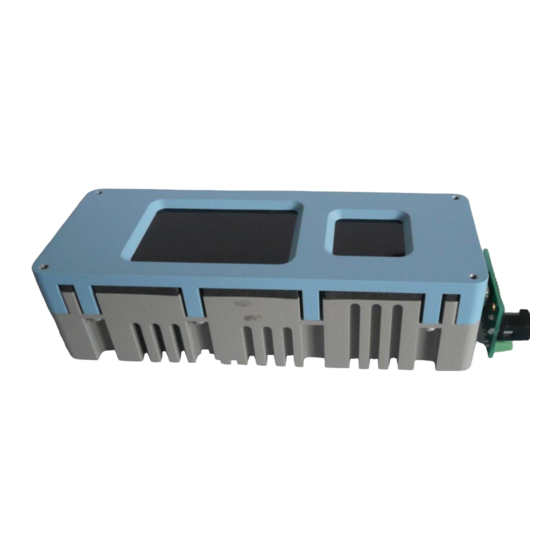
Quick Start Guide - Argos3D-Pulse
Last change: 1 October 2021/Version 2
2 Evaluation Software
Please open the website at
Download". Please select the Argos3D-Pulse product link and download the Blt Tof Suite.
2.1 Prepare your Network Interface Card (NIC)
Once you have connected your Argos3D-Pulse to a Network Interface Card (NIC) of your PC give this NIC the IP-
Address 192.168.0.1 with a subnet mask of 255.255.255.0.
No driver must be installed on your PC!
The Argos3D-Pulse uses IP-Address 192.168.0.10 with subnet mask 255.255.255.0.
2.2 Start using your Argos3D-Pulse with 'BltTofSuite'
Using this software, you can simply display the depth image, the pointcloud and the amplitude image of the
Argos3D-Pulse. For a detailed introduction to the software, please read the 'ToF Suite - Quick Start Guide'
Go to the directory where you unzipped the software and start the "
Suite, please refer to the user manual.
© BECOM Systems 2021
support.systems.becom-group.com
and select "Support, Documentation & Software
BltTofSuite.exe
". On how to use the ToF
8 | 11
