- ページ 9
計測機器 Anritsu Company VectorStar ME7848A-0171のPDF クイック・スタート・マニュアルをオンラインで閲覧またはダウンロードできます。Anritsu Company VectorStar ME7848A-0171 17 ページ。 Opto-electronic network analyzer systems
Anritsu Company VectorStar ME7848A-0171 にも: クイック・スタート・マニュアル (15 ページ)
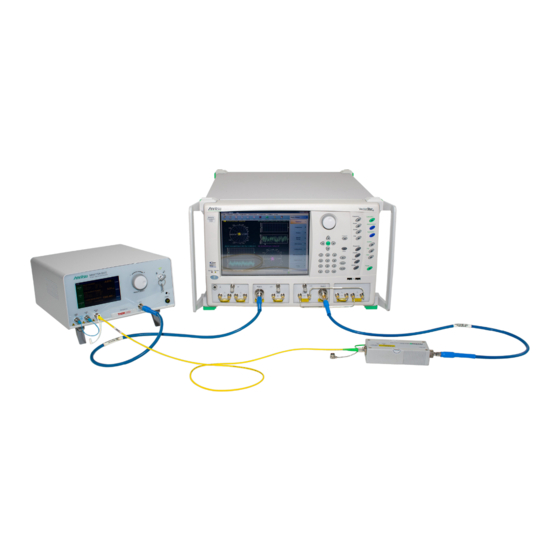
5. For the ME7848A/E-0210:
a. Configure the MN4775A-0110 E/O Converter.
i. Turn the laser on.
A. Adjust the wavelength to 1550 nm.
ii. Set the modulator bias to quadrature.
A. Initiate a bias calibration.
iii.Set the VOA (variable optical amplifier) to constant power output and +3 dBm.
6. For the ME7848A/E-0211:
a. Configure the MN4775A-0111 E/O Converter:
i. Turn the laser on.
ii. Set the modulator bias to quadrature.
A. Initiate a bias calibration.
iii.Set the VOA (variable optical amplifier) to constant power output and +3 dBm.
7. For the ME7848A-0240:
a. Configure the MN4775A-0040 E/O Converter:
i. Turn the laser on.
ii. Set modulator bias to quadrature and dither.
A. Initiate a bias calibration.
iii.Set VOA (variable optical amplifier) to constant power output and -3 dBm.
8. For the ME7848A-0270:
a. Configure the MN4775A-0070 E/O Converter.
i. Turn the laser on.
A. Adjust the wavelength to 1550 nm.
ii. Set the modulator bias to quadrature and dither.
A. Initiate a bias calibration.
iii.Set the VOA (variable optical amplifier) to constant power output and +5 dBm.
9. For the ME7848A-0271:
a. Configure the MN4775A-0071 E/O Converter:
i. Turn the laser on.
ii. Set the modulator bias to quadrature and dither.
A. Initiate a bias calibration.
iii.Set the VOA (variable optical amplifier) to constant power output and +2 dBm.
10. For the ME7848A-0272:
a. Configure the MN4775A-0072 E/O Converter for 1550 nm operation:
i. Turn the laser on.
A. Set the wavelength to 1550 nm.
ii. Set the modulator bias to quadrature and dither.
A. Initiate a bias calibration.
iii.Set the VOA (variable optical amplifier) to constant power output and +4 dBm.
iv. Observe the response described in Step 9.
ME7848A/E QSG
PN: 10410-00777 Rev. C
3. System Check
QSG-9
