- ページ 10
セキュリティシステム DSC PC255OのPDF よくある質問マニュアルをオンラインで閲覧またはダウンロードできます。DSC PC255O 18 ページ。
DSC PC255O にも: 取扱説明書 (8 ページ), 取扱説明書 (17 ページ)
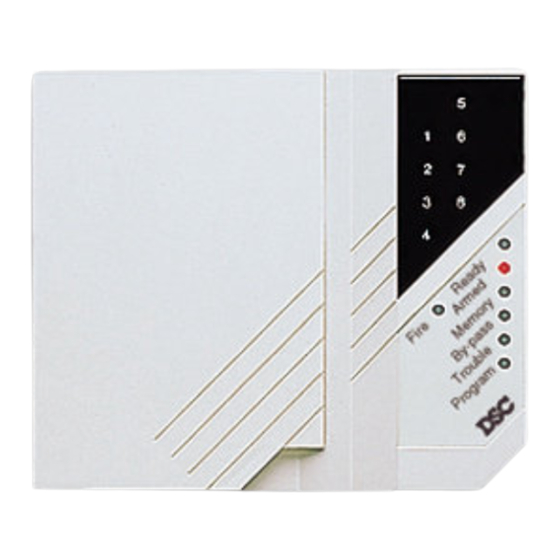
Zone Lights, when ON in the normal operating mode, indicate an open zone.
eg. open door, window, etc. Refer to zone chart on keypad door for zone
information.
Fire light is ON when a detector on the fire loop is in alarm. Press any key within
30 seconds of first alarm to get 2 minutes to reset smoke detectors.
Ready light ON: system ready for arming.
Ready light OFF: open zone; must be closed or bypassed before arming.
Ready, Armed and Program lights flashing indicates user code 9-16
programming.
Armed light will come ON indicating system armed. Ensure "Ready" light is ON,
enter [4 digit] access code to arm panel.
Armed, Ready and Program lights flashing indicates user code 9-16
programming.
Memory light ON means an alarm has occurred. To display zone that caused
∗
alarm, press [
the alarm.
Bypass light comes ON when you bypass a zone. To bypass a zone, press [
[1], [Access Code] and then the zone(s) you wish to Bypass. Enter 1 for zone
1....8 for zone 8. Press [#] to return to ready.
Trouble light ON means there is a fault on the system. Press any key to silence
keypad beeping. Press [
Zone Light
1 ............... Battery
2 ............... A.C. Power
3 ............... Day loop
4 ............... Telephone line
5 ............... Communicator
6 ............... Bell circuit
7 ............... Smoke detector circuit
8 ............... Clock needs resetting
Program light flashes when programming user codes 1 to 8. Press [
enter [Master Code]. Select a code by pressing a key from 1 to 8 and enter the
[4 digit] code. Press [9] to enter codes 9 to 16. "Ready", "Armed" and "Program"
lights will flash. Press [#] to return to ready mode.
] then [3]. Zone light will come on indicating which zone caused
∗
] then [2] to display type of trouble.
Trouble
7
∗
],
∗
][5], then
