- ページ 5
セキュリティシステム DSC PC255OのPDF よくある質問マニュアルをオンラインで閲覧またはダウンロードできます。DSC PC255O 18 ページ。
DSC PC255O にも: 取扱説明書 (8 ページ), 取扱説明書 (17 ページ)
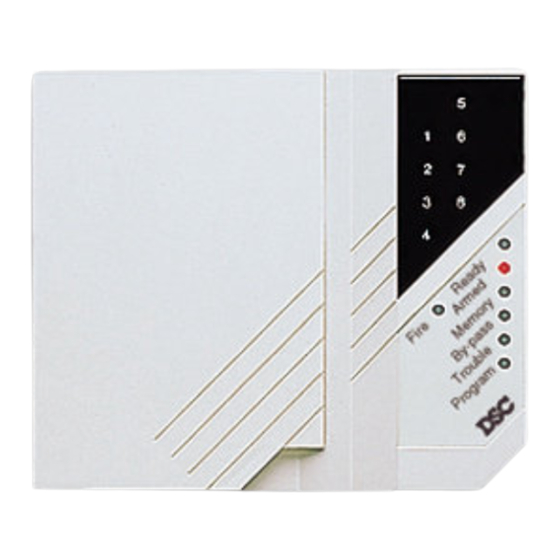
A WORD ABOUT YOUR SYSTEM
The PC2550 Security System has been designed to give you the greatest possible
flexibility and convenience. Read this manual carefully and become familiar with the
operation of your Security System. Your installer will tell you which commands listed
in this manual apply to your system. Fill out the SYSTEM REFERENCE sheet in this
manual and store it in a safe place for future reference. The label provided for the
inside of the keypad door can be used to record which sensors are on each zone.
IMPORTANT NOTE
Remember that no security system can prevent emergencies. It is only
intended to alert you in case of an emergency and should not take the
place of prudent security practices or life and property insurance.
Notes for UL Installations
The PC2550 is suitable for the following UL installations:
• Household Fire and Grade A Burglary
• Grade A Local
• Grade B Central Station
• Grade A Police Station Connect with Basic Line Security
• Grade C Central Station
• Grade A Police Connection with Basic Line Security
It is important to test your system every week. To do this, first inform the monitoring
station that you are testing your system. Then, with the system disarmed, activate all
detection sensors one at a time and observe the zone light come on at the keypad
as each sensor is activated. Perform a bell test by entering [
with the system disarmed. The PC2550 can be programmed at the time of installation
to automatically perform a test transmission to the monitoring station on a regular
basis. If the system has not been programmed for this automatic test, call the
monitoring station for instructions on how to perform a test transmission. Don't forget
to inform the monitoring station when you have finished your test.
Check to see if the "Trouble" light is on when arming the system. See the
Trouble Display section in this manual for a description of the different trouble
conditions. Contact your installer for assistance if the trouble condition cannot
be located and corrected.
HOW YOUR SYSTEM WORKS
Your Security System is made up of a control panel, one or more keypads, and
various detectors and sensors. The control panel will be mounted out of the way in
a utility room or basement. The metal cabinet contains the system electronics, fuses
and stand-by battery. There is normally no reason for anyone but the installer to
have access to the control panel. The keypad(s) have an audible indicator, display
lights and command entry keys. The keypad is used to send commands to the
system and to display the current system status.
convenient areas close to the exit-entry doors. The security system has up to eight
zones or areas of protection. Each zone used will have connected to it various
sensors, such as door or window contacts, motion detectors, glassbreak detectors
and vibration or shock sensors. When a sensor is in alarm, a keypad light will be
on to indicate which zone is in alarm.
Keypads are mounted in
2
∗
][6][Master Code][8]
