- ページ 9
セキュリティシステム DSC Power 832のPDF 取付説明書をオンラインで閲覧またはダウンロードできます。DSC Power 832 12 ページ。 Central station talk / listen module
DSC Power 832 にも: 取扱説明書 (11 ページ), 取扱説明書 (18 ページ), ユーザー・インストラクション (2 ページ), ユーザーマニュアル (20 ページ), インストレーション・インストラクション (2 ページ), インストレーション・インストラクション (2 ページ), インストレーション・マニュアル (17 ページ)
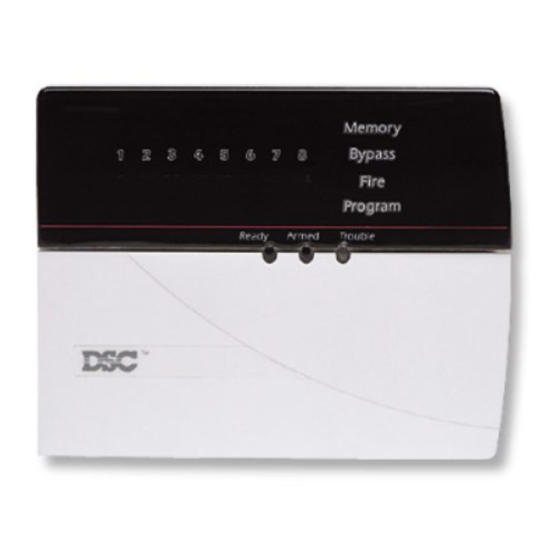
P
R
O
G
R
• turning off the test output and checking for an alarm restore state on
each detector.
If the PC5100 module does not receive an alarm signal from a smoke
detector, there will be a trouble on that zone when the test is over. The
trouble will only be restored when the next smoke test is performed and
the detector passes the test. If the PC5100 module does not receive a
restore signal from a smoke detector, there will be an alarm on that
zone when the smoke test is over. The alarm will be restored once the
zone has been restored.
After you turn on this test, do not enter Installer's Programming for at
least 60 seconds. The PC5100 will turn off the option once the test is
complete.
See your AMS-220 Installation Instruction sheet for more information on
testing AML smoke detectors.
If a smoke alarm occurs during the smoke test, the zone will be
placed into the alarm state once the test has been completed.
Option 3: 24-hour smoke test. If this option is turned on, the panel will
perform the smoke test as described in option 4, above, every day at
11:00 pm.
Option 4: Glassbreak test ON. Turn this option on to test AMA-100
devices with the AFT-100. After you have turned this option on, follow
the instructions in the Walk Test section of the PC5010 or PC5015
Installation Manual . See the AMA-100 Installation Instruction sheet for
testing instructions.
The AMA-100 will not respnd to the AFT-100 unless this option is turned
on. Turn this option OFF when you are done testing the AMA-100 devices.
Section [98]: Panel Key
IMPORTANT: We strongly recommend that the panel key be
programmed to ensure the security of the system.
The Panel Key is a 2-digit code which acts as a security lock for the
addressable detectors. Once you have enrolled all addressable zones
you must change the panel key from the default "00" to another 2-digit
number (01-FF). When the panel key is changed, the panel will broad-
cast the new code to each addressable device.
Section [99]: Module Default
To return the module to its factory default settings, enter section [99],
then enter [55].
Before you can continue programming the PC5100 module,
you must exit (press [#] twice), and then re-enter installer's
programming (enter [*][8][Installer's Code]).
3.8 Testing the System
To verify that each device is working as intended, you should perform a
walk test once all devices have been installed. To perform a walk test,
follow the instructions in section 3.7 (Option 1: Walk Test Light ON),
and in your PC5010 or PC5015 Installation Manual .
You should also perform a test of the smoke detectors as described in
section 3.7 (Option 2: Smoke test on installer exit).
A
M
M
I
N
G
7
T
H
E
P
C
5
1
0
0
