- ページ 13
計測機器 Atten AT5010のPDF 取扱説明書をオンラインで閲覧またはダウンロードできます。Atten AT5010 20 ページ。 Spectrum analyzers
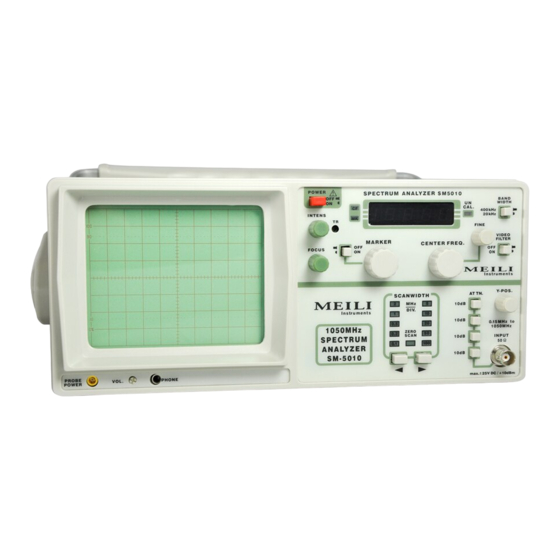
analyzer and tracking generator are frequency
synchronized.
Operating Instructions
It is very important to read the paragraph "Safety"
including the instructions prior to operating the
AT5010/11.No special knowledge is necessary for
the operation of the AT5010/11.The straightforward
front panel layout and the limitation to basic
functions guarantee efficient operation immediately.
To ensure optimum operation of the instructions
need to be followed.
Attention!
The most sensitive component of the AT 5010/
AT 5011 is the input section of the Spectrum
Analyzer. It consists of the signal attenuator
and the first mixer. Without input attenuation,
the voltage at the input must not exceed +10
dB (0.7 Vrms) AC or
25 volt DC. With a
maximum input attenuation of 40dB the AC
voltage must not exceed +20dBm.
These limits must not be exceeded.
otherwise the input attenuator and/or the fist
mixer would be destroyed.
When measuring via a LISN (line impedance
stabilization network) the input of the
Spectrum Analyzer must be protected by
means of a transient limiter (Az560)
Prior to examining unidentified signals, the presence
of unacceptable high voltages has to be checked. It is
also recommended to start measurements with the
highest possible attenuation and a maximum
frequency range (1000MHz). The user should also
consider the possibility of excessively high signal
amplitudes outside the covered frequency range,
although not displayed (e.g. 1200MHz). The
frequency range of 0Hz 150KHz is not specified for
the AT 5010/11 Spectrum Analyzer. Spectral lines
within this range would be displayed with incorrect
amplitude. A particularly high intensity setting shall
be avoided. The way signals are displayed on the
spectrum analyzer typically allows for any signal to
be recognized easily, even with low intensity.
Due to the frequency conversion principle, a
spectral line is visible at 0Hz. It is called
If-feedthrough. The line appears when the 1st
LO frequency passes the If amplifiers and
filters. The level of this spectral line is
different in each instrument. A deviation
from the full screen does not indicate a
malfunctioning instrument.
Control Elements
The front view picture of the instrument (see last
page) contains numbers referred to below.
(1) Focus
Beam sharpness adjustment.
(2) Intens
Beam intensity adjustment.
(3) Power
(Power ON and OFF)
If power is switched to ON position, a beam will be
visible on the screen after approximately 10 sec..
(4) TR
(Trace Rotation)
In spite of Mumetal-shielding of the CRT, effects
of the earth's magnetic field on horizontal trace
position cannot be completely avoided. A
potentiometer accessible through an opening can be
used for correction. Slight pincushion distortion is
unavoidable and cannot be corrected.
(5) Marker
ON/OFF
When the MARKER pushbutton is set to the OFF
position, the CF indicator is field on the horizontal.
When the switch is in the ON position, MK is lit
and the display shows the center frequency. The
marker is shown on the screen as a sharp peak. The
marker frequency is adjustable by means of the
MARKER knob and can be aligned with a spectral
line.
Switch off the marker before taking correct
amplitude readings.
(6) CF/MK
(Center Frequency/Marker)
The CF LED is lit when the digital display shows
the center frequency. The center frequency is the
frequency which is displayed in the horizontal
center of the CRT. The MK LED is lit when the
Marker pushbutton is in the ON position.The digital
display shows the marker frequency in that case.
(7) Digital Display
(Display of Center
Frequency / Marker Frequency)
7-segm. Display with 100KHz resolution.
(8) Uncal
Blinking to this LED indicates incorrectly displayed
amplitude values. This is due to scanwidth and filter
setting combinations which give to low amplitude
readings because the If-filters have not being settled.
This may occur when the scanned frequency range
(SCANWIDTH) is too large compared to the IF
bandwidth (20KHz), and/or the video filter
bandwidth (4KHz). Measurements in this case can
either be taken without a video filter or the
scanwidth has to be decreased.
(9) Center frequency
-Coarse/Fine
Both rotary knobs are used for center frequency
setting. The center frequency is displayed at the
horizontal center of the screen.
(10) Bandwidth
Selects between 400KHz and 20KHz IF bandwidth.
If a bandwidth of 20KHz is selected, the noise level
decreases and the selectivity is improved. Spectral
lines which are relatively close together can be
distinguished. As the small signal transient response
requires a longer time this causes incorrect
amplitude values if the scanwidth is set at too wide
a frequency span. The UNCAL. LED will indicate
this condition.
(11) Video Filter
The video filter may be used to reduce noise on the
screen. It enables small level spectral lines to
become visible which normally would be within or
just above the medium noise level. The filter
bandwidth is 4KHz.
(12) Y-Position
Control for adjusting the vertical beam position.
(13) Input
The BNC 50 input of the Spectrum Analyzer.
Without input attenuation the maximum permissi-
ble input voltages of
25V DC and +10dBm AC
must not be exceeded. With the maximum input
attenuation of 40dB the maximum input voltage is
+20dBm.
The maximum dynamic range of the instrument is
70dB. Higher input voltages exceeding the reference
level cause signal compression and intermodulation.
Those effects will lead to errone-ous displays. If the
input level exceeds the reference level, the input
level attenuation must be increased.
(14) Attenuator
The Input Attenuator consists of four 10dB
attenuators, reducing the signal height before
nter-ing the 1st mixer. Each attenuator is active if
the push button is depressed. The correlation of
selected attenuation, reference level, and baseline
level (noise level) is according to the following
listing:
Attenuation
Reference level
Base line
The reference level is represented by the upper
horizontal graticule line. The lowest horizontal
graticule line indicates the baseline. The vertical
graticule is subdivided in 10dB steps. As previously
pointed out, the maximum permissible input
voltages may not be exceede3d. This is extremely
important because it is possible that the Spectrum
Analyzer will only show a partial spectrum of
currently applied signals. Consequently, input
signals might be applied with excessive levels
outside the displayed frequency range leading to the
destruction of the input attenuator and/or the 1st
mixing stage. Also refer to INPUT.
The highest attenuation (4 10dB) and the highest
usable frequency range (scanwidth setting 50MHz/
DIV.) should be selected prior to any spectral to the
AT5010/11 input. This permits the detection of any
spectral lines which are within the maximum
measurable and displayable frequency range if the
center frequency is set to 500MHz. If the baseline
tends to move upwards upwards when the
attenuation is decreased, it may indicate spectral
lines outside the maximum displayable frequency
range (i.e.1200MHz) with excessive amplitude.
(15) Scanwidth
(Push buttons)
The SCANWIDTH selectors allow to control the
scanwidth per division of the horizontal axis. The
frequency/Div. can be increased by means of the
button, and decreased by means of the
button.
Switching is accomplished in 1-2-5 steps from
100KHz/div.to 100KHz/div. The width of the scan
range is displayed in MHz/div. and refers to each
horizontal division on the graticule. The center
