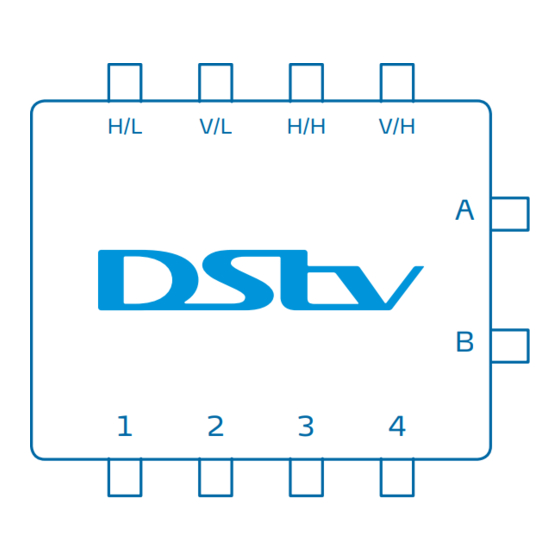
- 1. Product Overview
- 2. Your Dstv Switch
- 3. LNB Requirements
- 4. Connecting the Inputs from Your Satellite Dish
- 5. Twin LNB Connection (IS20)
- 6. Twin LNB Connection (E36)
- 7. Quad LNB Connection (IS20)
- 8. Quad LNB Connection (E36)
- 9. 3 Cable Quad LNB Connection (E36)
- 10. Quattro LNB Connection
- 11. Connecting the Switch to Your Decoder(S)
- 12. Connecting the Dstv Switch (5-2) to Two Dstv
• The DStv Switch self-terminates unused ports, which means you don't have
to cap them.
• When your DStv Switch is connected to a DStv Explora via the Explora
outputs, the "On" LED should be BLUE (this confirms that the switch is
fully powered). Please see troubleshooting tip below if the "On" LED is
RED or not lit. If your DStv Switch is only being used with other decoders
(connected to outputs 1-4) and not with a DStv Explora, the "On" LED will
not be lit.
• Keep in mind - this switch is not a signal booster.
Troubleshooting Tip
If there is at least one DStv Explora connected to the Explora outputs and the "On" LED is RED or is
not lit, please check that the cables connected to the Explora outputs are: 1) Securely connected (both
to the switch and decoder), 2) are not damaged and 3) That the decoder(s) themselves are switched on
and getting power.
Remember, if there are no decoders connected to the Explora outputs, the "On" LED will not be lit (the
switch will however work with the decoders connected to outputs 1 – 4.)
2
DStv Switch - User Guide
