- ページ 11
ボイスレコーダー AOMAGO L169のPDF ユーザーマニュアルをオンラインで閲覧またはダウンロードできます。AOMAGO L169 15 ページ。 Digital voice recorder
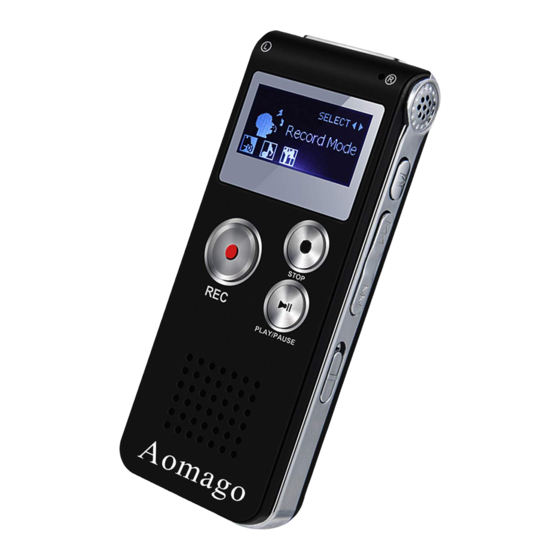
10Seconds,20Seconds,30Seconds),Short
press
the"MODE"button to confirm.
6. Brightness:Short press the "MODE"button to enter,
Press"VOL+"or"VOL-"to select the contrast brightness(00-11
optional),Short press the"MODE"button to confirm.
7. Disk Space:Short press the"MODE"button to enter,Total
machine capacity and used space can be queried,Short Press
"STOP" to return to the settings menu.
8. Software Version:Short press the"MODE"button to enter,
View local hardware and software information,Short Press "STOP"
to return to the settings menu.
9. Password Settings:Short press the "MODE"button to
enter,Short Press " UP " or " DOWN " to choose(Password
Switch,Password Set),Then short press the"MODE" button
to enter,Press"VOL+"or"VOL-"to adjust the number,Short Press
" UP " or " DOWN "to go to the next set of numbers to adjust,Set
up after the completion of short press the "MODE"key to confirm.
10. Restore Factory settings:Short press the"MODE"button to
enter,Short Press"UP" or "DOWN" to select"yes"or "no",
Short press the "MODE"button to confirm(If you select yes, the
machine will revert to the factory state and all files will be cleared)
11. Format Device:Short press the"MODE"button to enter,
Short Press " UP " or " DOWN "to select"yes"or "no",Short
press the "MODE" button to confirm(If you select yes, the
machine will empty all files.
LINE-IN Recording setup(You need to set the "Record from" Sub
menu to "Line-in" in the recording setting)
1. Through the LINE-IN interface,Can Be connected (CD, MP3,
DVD mobile) and other products output audio source direct audio
10
