- ページ 5
電卓 Casio ALGEBRA FX 2.0のPDF ユーザーマニュアルをオンラインで閲覧またはダウンロードできます。Casio ALGEBRA FX 2.0 18 ページ。 Equation calculations
Casio ALGEBRA FX 2.0 にも: システム設定メニューマニュアル (8 ページ), マニュアル (8 ページ)
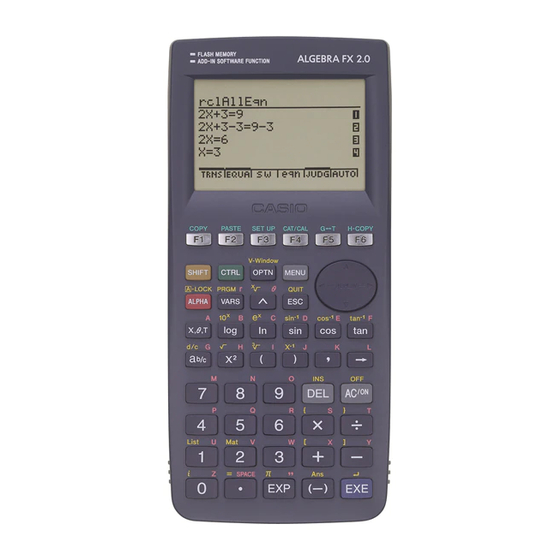
3. Installation: Macintosh
k k k k k Installing CASIO Program-Link
1. Insert the Macintosh installation disk into your computer's floppy disk drive.
2. Double-click the FA123 icon.
3. In accordance with the instructions that appear on the display, specify the name
4. Some of the other files on the installation disk have to be copied to the folders
4-1. Drag Serial Tool to your System Folder .
4-2. Drag the FA123GRF font and FA123ALG font to your System Folder .
k k k k k Cable Connection
Connect the communication cable to your computer's modem port.
If the modem port is already being used, connect to the printer port.
k k k k k Starting Program-Link
Double click the Program-Link FA123 icon to start Program-Link.
8
• This starts a process that uncompresses the program file.
of the folder where you want the uncompressed program file to be stored. Click
Save .
described below.
• A dialog box appears asking whether Serial Tool should be placed in the Ex-
tensions folder. Click OK .
• A dialog box appears asking whether FA123GRF font and FA123ALG font
should be placed in the Font folder. Click OK .
• If you connect to the printer port, be sure to turn Apple Talk off.
