- ページ 4
電卓 Casio ALGEBRA FX 2.0のPDF システム設定メニューマニュアルをオンラインで閲覧またはダウンロードできます。Casio ALGEBRA FX 2.0 8 ページ。 Equation calculations
Casio ALGEBRA FX 2.0 にも: ユーザーマニュアル (18 ページ), マニュアル (8 ページ)
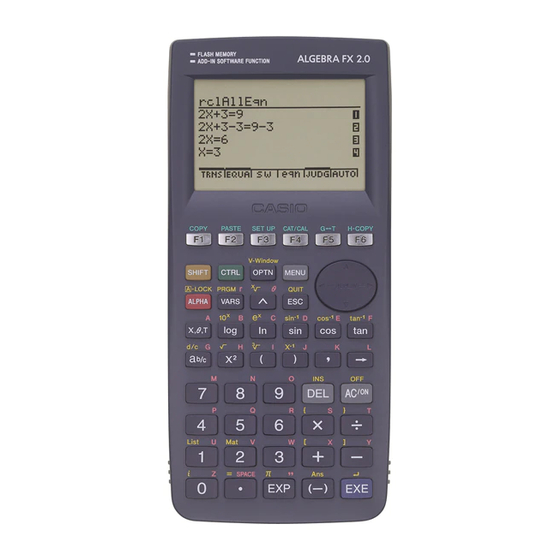
• To view memory usage information
Use f and c to move the highlighting and view the amount of memory (in bytes) used for
storage of each type of data.
The following table shows all of the data types that appear on the memory status screen.
Data Type
Program
Matrix
Statistics
List File
Y=Data
Draw Memory
Graph Memory
V-Win Memory
Picture
Table
Dynamic Graph
Recursion
Equation
Algebra
Alpha Memory
Function Mem
H-Copy Memory
System
Pressing i or !i(QUIT) returns to the initial System Settings Mode screen.
9-2-2
Memory Operations
Program data
Matrix memory data
Statistical calculations and graphs
List data
Graph functions
Graph drawing conditions (View Window,
enlargement/reduction factor)
Graph memory data
View Window memory data
Picture memory data
Function Table & Graph data
Dynamic Graph data
Recursion Table & Graph data
Equation calculation data
Algebra variable data
Alpha memory data
Function memory data
Screen shot transfer memory
System Variable data
19990401
Meaning
