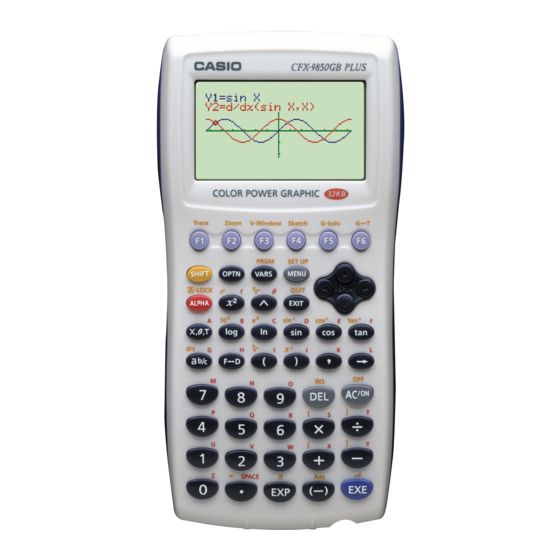- ページ 8
電卓 Casio CFX-9950GB PLUSのPDF 計算マニュアルをオンラインで閲覧またはダウンロードできます。Casio CFX-9950GB PLUS 15 ページ。 6. matrix calculations
Casio CFX-9950GB PLUS にも: ソフトウェアマニュアル (20 ページ), ユーザーマニュアル (18 ページ), 通信マニュアル (13 ページ), プログラム・マニュアル (18 ページ), 最初に読むマニュアル (13 ページ), 機能マニュアル (14 ページ), グラフマニュアル (8 ページ), グラフマニュアル (6 ページ), グラフマニュアル (12 ページ), グラフマニュアル (12 ページ), グラフマニュアル (12 ページ), グラフマニュアル (12 ページ), グラフマニュアル (10 ページ), 計算マニュアル (13 ページ), 計算マニュアル (18 ページ), 複素数マニュアル (6 ページ), 計算マニュアル (6 ページ), 計算マニュアル (20 ページ)